Camera Recording Basics: Capture, Store, and Make the Most of Your Footage
If you’ve just installed a security camera, the first thing you’ll wonder is how it actually records. Does it film 24/7, or only when something moves? Do you need a big hard‑drive, or can a cloud plan cover everything? Let’s break down the options so you can set up a system that fits your budget and peace‑of‑mind needs.
Continuous vs. Motion‑Triggered Recording
Continuous recording means the camera writes video to storage every second, day and night. It gives you a complete timeline, which is handy if an incident happens while you’re away and you need to see what happened before and after the event. The downside is it eats up storage fast – a single 1080p camera can fill a 1 TB drive in a few weeks.
Motion‑triggered recording only saves video when the camera’s sensor detects movement. Most modern cameras let you set sensitivity levels, so you can ignore harmless motions like wind‑blown leaves. This approach stretches storage, lets you review only the relevant clips, and usually uses less bandwidth if you’re uploading to the cloud.
Where to Store Your Video
There are three main storage choices: local (SD card or NVR), cloud, and hybrid. An SD card is cheap and easy – just pop it in the camera and you’re good to go. However, cards are vulnerable to theft or damage, and you’ll need to swap them out regularly.
Cloud storage offers off‑site protection and automatic backups. Most brands charge a monthly fee per camera, but the price includes encryption, remote access, and easy retrieval. If you’re worried about internet outages, choose a provider that caches the last few minutes locally and uploads once the connection is back.
Hybrid systems combine both: the camera records to an internal buffer for a few minutes, then pushes that footage to the cloud. This gives you the reliability of local storage with the safety of off‑site backup, without paying for massive cloud plans.
When picking a plan, look at retention length (how long the provider keeps footage) and export options (can you download raw video files?). For home use, 30‑day retention is usually enough; businesses might need 90 days or more for insurance purposes.
Finally, secure your storage. Use strong, unique passwords for cloud accounts, enable two‑factor authentication, and keep firmware updated on every camera. A breached camera can become a backdoor to your network, so treat it like any other internet‑connected device.
With the right mix of recording mode and storage, your camera will do exactly what you need – catch the right moments without drowning you in data. Set your sensitivity, pick a storage method that matches your lifestyle, and you’ll have reliable footage whenever you need it.