Ever stood in the aisle, staring blankly at a wall of gadgets, trying to figure out which burglar alarm is right for you? You're not alone. It's like they speak their own secret language, isn't it? Don’t sweat it, though. Picking a burglar alarm doesn’t have to be a mission impossible.
First up, you need to know what types of alarms are out there. There are bells-only systems which merely make a racket, hoping to scare off intruders. Then we have monitored alarms that call the cavalry if something shady’s going on. Also, you've got smart alarms buzzing with your smartphone tech. Each has its pros and cons, depending on your lifestyle and peace of mind level.
- Understanding the Types of Alarms
- Assessing Your Home's Needs
- Budget Considerations
- DIY vs Professional Installation
- Maintaining Your System
Understanding the Types of Alarms
When it comes to picking a burglar alarm for your home, knowing the different types makes all the difference. Let's break it down without getting lost in techno-jargon.
First, there are the classic bells-only alarms. These systems are straightforward: if someone tries to break in, the alarm sounds a loud siren, aiming to scare the burglars away. They won’t alert anyone else, so you'll have to rely on neighbors or passersby to respond.
Then we have monitored alarms. These come with professional monitoring services that alert a security center if anything goes wrong. They can contact you, a keyholder, or the police. Usually, there's a monthly fee to keep this service running, but it can be worth it for that extra peace of mind.
Smart alarms are the latest trend. They let you control everything using your smartphone, offering real-time notifications if someone tries their luck with your home. Some even come with cameras for live monitoring. These are perfect for the tech-savvy folks among us.
An interesting blend is the wireless vs wired debate. Wireless systems are easier to install and are great for renters because they don’t require any drilling into walls. Wired systems tend to be more reliable since they aren’t reliant on battery power, but they can be a pain to set up if the wiring isn’t already in place.
Considering these options, you might want to match the type of alarm to your specific needs. Got a small apartment in a bustling area? Maybe a bells-only system will suffice. Living in a remote house? A monitored or smart system could be your best bet.
Assessing Your Home's Needs
So, you're on board with getting a burglar alarm, but where do you start? Well, you've got to think about your home itself—like what kind of layout it has and what areas are more vulnerable. If you're living in a sprawling ranch-style house, you'll need different coverage compared to a cozy apartment.
Walk around your home and make a note of weak spots—places where a sneaky intruder might try their luck. These spots usually include ground-floor windows, back doors, and even those basement stairwells nobody thinks about.
Next, consider how many rooms and entrances you want covered by the alarm system. More coverage often equals more sensors, which could hit your wallet a bit harder but enhances peace of mind.
Don't forget about your tech comfort level! If tech isn't your strong suit, a straightforward system might save you a headache. On the flip side, if you're into gadgets, you might enjoy a system integrated with smart home features, giving you notifications right to your phone.
Also, take into account your neighborhood. If you live in an area with a higher crime rate, you might want a more robust setup with a monitored alarm system. But if it's generally a low-risk area, a basic bells-only alarm might do just fine.
For the number crunchers out there, here's a quick breakdown to help visualize it:
| Home Type | Suggested Alarm Coverage |
|---|---|
| Apartment | 3-4 Sensors |
| Single-Family Home | 5-8 Sensors |
| Large Residence | 8+ Sensors |
Bottom line: there's no one-size-fits-all answer here. Just match your security needs to your lifestyle and environment, and you're on the right path!
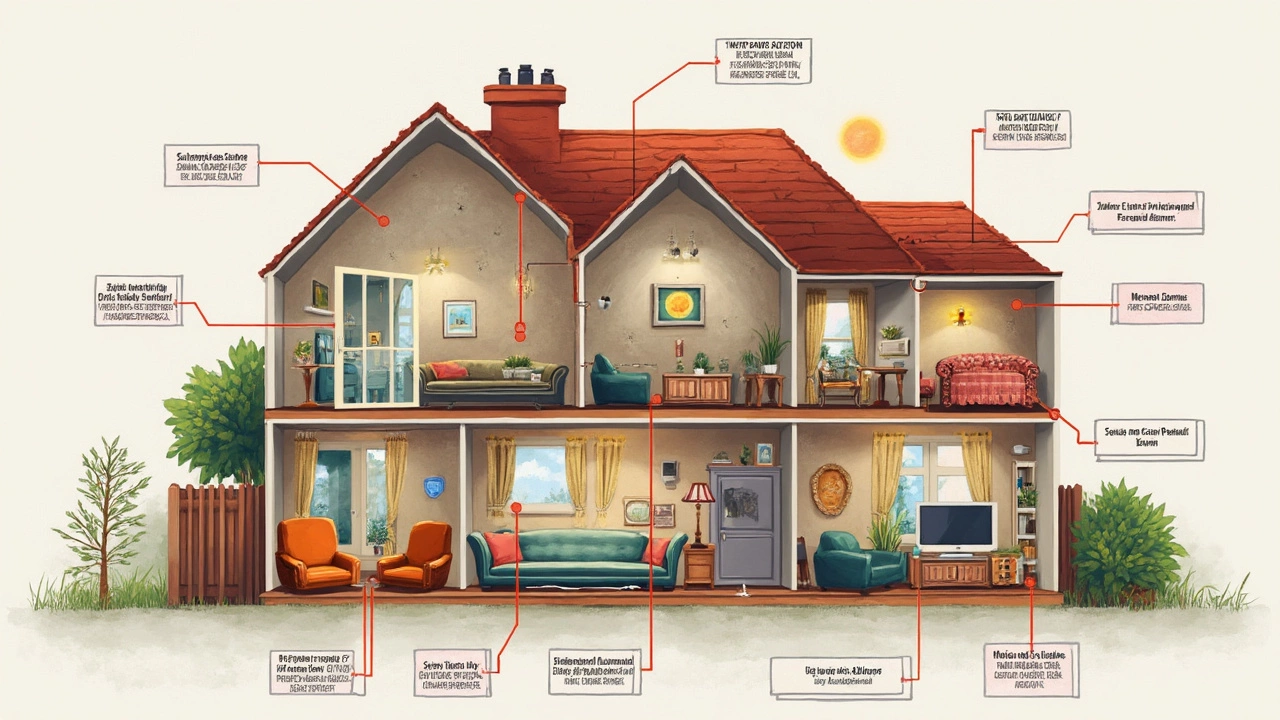
Budget Considerations
Alright, let’s talk money. Picking out a burglar alarm that fits your budget isn’t just about looking at the price tag on the box. There’s more to it, and knowing where your cash is going can really save you in the long run.
First off, think about the upfront costs. A basic alarm system might not hit your wallet hard, but as you stack on features, the numbers can climb quickly. Have a clear grasp of what each tier offers. A bells-only system is typically cheaper, while monitored systems will add to your monthly bills with their service fees.
Don’t forget those sneaky additional costs. Sometimes, there are charges for installation, especially with professional-grade systems. If you go the DIY route, you'll save on labor costs, but it might take more of your time and effort.
Remember, having a home security system might lower your insurance premiums. Chat with your insurer to see if setting up a burglar alarm offers any perks or discounts.
Last but definitely not least — maintenance. When budgeting, remember that some systems need regular check-ups or replacements. Batteries, sensors, and even software updates can rack up costs over time. A little planning here keeps surprises at bay.
| Cost Factor | Typical Range |
|---|---|
| Basic DIY Alarm System | $200 - $500 |
| Monitored Alarm Service | $25 - $60/month |
| Professional Installation | $100 - $250 |
By knowing where your money’s going, you can get a system that fits your needs and keeps your finances in check. Spending smart keeps your home safe without busting your budget.
DIY vs Professional Installation
Alright, let's talk about getting your burglar alarm set up. You've got two main choices: doing it yourself or hiring a professional. Each approach has its own perks and potential pitfalls.
DIY alarms are popping up everywhere these days, and for a good reason. They're usually cheaper, and you can pick the system that fits your budget. Plus, the satisfaction of setting it up with your own two hands is pretty rewarding. However, there's a downside. If you're not tech-savvy, installation can become a headache, and you might miss out on crucial features that a pro would nail.
Professionals, on the other hand, bring experience to the table. They recommend the best setup for your home’s layout and even take care of maintenance. Many companies offer 24/7 monitoring services that add an extra layer of security.
"A professionally installed alarm system not only provides peace of mind but often comes with ongoing support and quick response services," says John M. White, a home security expert.
But keep in mind, pro installs cost more upfront, and sometimes you get locked into long-term contracts. Still, if you’re busy or want that extra assurance, it’s worth considering.
In the end, choosing between DIY and professional setups boils down to your personal comfort level with technology and your budget. Many people find the middle ground with hybrid systems: they do the basic setup themselves and hire someone to fine-tune it. Whatever you choose, make sure it's a system you trust to keep your space as safe as it should be.

Maintaining Your System
So, you've got your burglar alarm all set up and it’s keeping your home snug and safe. But wait up, you can't just leave it be and hope it does its magic. Just like any good pet, your alarm system needs a little TLC to keep working at its best.
First things first, do regular check-ups. Most systems come with a manual that'll tell you exactly how to test it. Usually, it's as simple as hitting a test button. Doing this monthly can prevent nasty surprises when you discover the system's asleep on the job.
Pay attention to your sensors. These little things can get obstructed or simply need a dust-off. Every few months, take a look and make sure there's nothing blocking them. If you’ve got pets running around, they can sometimes trigger things by accident, so recalibrate if needed.
Batteries are another sneaky culprit. Some systems start flipping out when battery levels drop, and others give no hint until they're dead. Aim to change batteries at least once a year. Hey, maybe do it when you change your smoke alarm batteries, too.
- Test system regularly – ideally once a month.
- Clear and check sensors.
- Change batteries annually.
- Keep track of any error notifications or issues.
If your alarm is monitored professionally, keep them in the loop about any changes or tests. They can offer tips or assistance if something's not jiving. And just like a phone, be on top of any system updates or firmware upgrades. They often squash bugs or add shiny new features.
It might not seem like jazz music, but maintaining your alarm keeps your peace of mind performing at its peak. No one wants a phone call in the middle of dinner about an ‘intruder’ that doesn’t exist, right?





