Ever wondered if your doorbell camera is secretly eating up more of your budget than you thought? Yeah, you’re not alone. A lot of folks are trying to figure out if they need to shell out a monthly fee just to keep a watchful eye over their porch. Some video doorbells indeed come with ongoing costs, much like your streaming subscriptions, and they can sneak up on you if you're not careful.
These fees typically cover cloud storage, professional monitoring, or additional features that your basic camera might lack. Got a tight budget or in the middle of a subscription fatigue? Don't worry, not every doorbell camera demands a monthly commitment. It's all about what you need them to do and how fancy you like your features.
Understanding the fine print of your chosen device can make a big difference. We'll explore whether all doorbells are alike in this regard and how you can find one that fits snugly into your lifestyle without an unwelcome monthly surprise. Stick around if you want to learn how to keep tabs on your doorstep without feeling like you're footing another cable bill.
- Understanding Doorbell Camera Costs
- Monthly Fees: What's Included?
- Do All Video Doorbells Require Fees?
- Choosing the Right Subscription Plan
- Alternatives to Subscription-Based Models
Understanding Doorbell Camera Costs
Alright, let’s break it down because figuring out what you're really going to pay for your doorbell camera can feel like navigating a maze. First up, you’ve got the obvious: the initial cost of the device. That’s your one-off expense, and it varies widely depending on features, brand, and the quality of the video doorbells themselves. You can find models from budget-friendly brands starting as low as $50, but fancy tech-heavy options from brands like Nest or Ring might set you back upwards of $200.
Why the range in prices? It comes down to what the doorbell camera can do. Features like HD video, night vision, two-way talk, and facial recognition bump up the price tag. If you want your doorbell camera to also work with smart home systems, you’ll likely pay a bit more for compatibility perks.
But there’s another layer to consider: potential monthly fees. Some cameras, as we mentioned before, charge a subscription to store your footage in the cloud. Here’s where it gets interesting: most subscriptions start around $3 to $10 a month, but they can climb if you want more storage or premium features. These fees are crucial for regularly backing up your video history and sometimes providing 24/7 professional monitoring.
The good news? Not every doorbell requires these fees. Some brands offer local storage options, letting you save footage directly to a memory card. It's perfect if you want to avoid monthly payments, but it might mean limited storage capacity.
Thinking about how different models stack up? Check out this quick comparison of a couple popular brands:
| Brand | Device Cost | Monthly Fee | Features |
|---|---|---|---|
| Ring | $99 - $249 | $3+/month | Cloud Storage, Advanced Motion Detection |
| Eufy | $129 - $159 | None | Local Storage, AI Detection |
As you can see, there’s a balance to be struck. You need to weigh how much control over videos you want and how much you’re willing to pay for convenience. Knowing these details means you can choose the system that best fits your needs and budget, steering clear of unwanted surprises.
Monthly Fees: What's Included?
So, you're thinking about getting a video doorbell, but you're not sure what those monthly fees cover, right? Let’s break it down. Most doorbell cameras that have a monthly fee use this to fund cloud storage. This means your doorbell video clips are stored online, and you can access them anytime. Handy if you want to check out that one time when the neighbor’s cat decided to nap on your porch.
Beyond cloud storage, these fees might also cover features like enhanced video analytics or advanced motion detection alerts. Got a sharp eye for detail? Some services offer analysis that can differentiate between a person, a car, or that same pesky cat. Not all video doorbells have these extras, though, so make sure to check the specifics.
Also, there’s professional monitoring. This is where someone else keeps an eye on things for you. If something unusual happens, they alert you right away. Some folks find peace of mind in having an extra set of eyes. It's like having a tiny security team on-call 24/7.
Here's a quick look at the usual suspects in terms of what might be included when you pay for a subscription:
- Cloud storage: Safe keeping of your videos online.
- Advanced motion detection: The ability to filter notifications based on object detection.
- Professional monitoring: Real-time alerts from monitoring centers.
- Extended warranty: Additional coverage for your device beyond the manufacturer guarantee.
In some cases, without a subscription, you’ll still get the basics: live video feed and basic motion alerts. But if you want access to recorded footage after an incident, those features usually come with a price tag. So, if storing video history and having someone mind the fort is crucial for you, the monthly fee might actually be money well-spent.
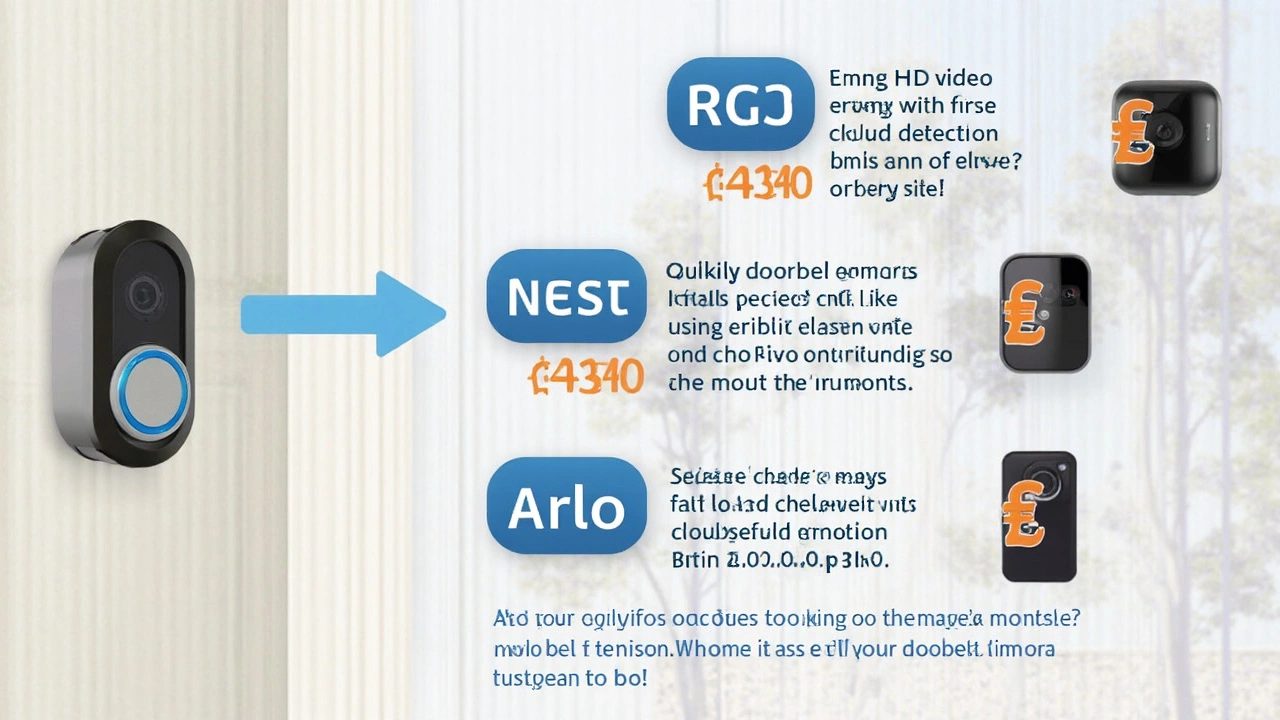
Do All Video Doorbells Require Fees?
Not every video doorbell is going to ask you to fork over more cash every month, but it largely depends on what you want from your device. Most of the popular brands like Ring or Nest might offer subscriptions, but they're usually not mandatory. Instead, they provide added benefits like extended video history or video sharing capabilities.
Some doorbell cameras, though, rock just fine without demanding a subscription. These no-fee options might store a limited amount of footage locally, say on a microSD card, or offer some basic cloud storage for no charge. Now, these no-subscription devices can be just as effective for the essentials, like real-time viewing and motion alerts. However, if you’re looking for more advanced features, you might find yourself tempted by those premium plans.
Choosing whether to go for a subscription-based doorbell depends on your security needs. If you want someone watching your back 24/7 and providing professional monitoring, a subscription could be worth it. But, if you're just into knowing when the delivery guy drops off your package, a no-fee model can totally do the trick without you worrying about extra bills sneaking in each month.
- Ring's Basic Plan: $3/month for 60 days of video history.
- Nest Aware: Offers familiar face detection for $6/month.
- Eufy Security: Usually no monthly fee, with local storage options.
In a world where everyone’s eager to snag a bit of your paycheck, picking the right doorbell camera means knowing exactly what you're paying for. Whether you choose a small one-time investment or a subscription-packed service, make sure you're getting what you value most in your home security setup.
Choosing the Right Subscription Plan
When you're on the hunt for the best video doorbells, deciding on a subscription plan can feel like picking between a rock and a hard place. But it doesn't have to be overwhelming if you know what to look for. Most companies that offer doorbell cameras provide several plans, ranging from basic to premium, and understanding what each one includes is key.
Here’s a simple approach: start by listing out the features you absolutely need. Do you want 24/7 recording, or is motion-triggered footage enough? Are you looking for advanced features like person detection or package delivery alerts? Once you know what you really want, it'll be easier to see which plans actually fit your needs.
Here's a quick breakdown of what you might expect in these plans:
- Basic Plans: These usually cover essential features like limited cloud storage and basic app support. Perfect if you just want simple alerts and playback without the frills.
- Advanced Plans: They typically offer more storage, more extended recording history, and additional features like smart alerts that distinguish between humans and pets.
- Premium Plans: You get all the bells and whistles here, including unlimited storage, professional monitoring, and sometimes even insurance against theft.
Checking if the plan offers a free trial can be super helpful. It gives you a no-risk chance to see if it's really worth the expense. Also, make sure to compare how price-friendly it is month-to-month versus annually, as some providers offer a discount if you pay upfront for the year.
A little side tip: Look at the customer service reputation of the company, just in case you run into any issues. Having helpful support can make a big difference when you’re trying to get the installation right or troubleshooting connectivity problems. Remember, picking the right subscription is all about giving yourself peace of mind without stressing about the cost.

Alternatives to Subscription-Based Models
Not everyone is thrilled about paying monthly fees just to keep their home secure. If you're not keen on the ongoing costs that come with many doorbell cameras, don't worry—there are some great options out there that skip the monthly fee hassle.
First off, you can look for devices that offer local storage. These doorbell cameras come with SD card slots where footage is directly saved, which means no need for cloud storage. You just pop an SD card into the camera, and you're good to go. A few well-known brands like Eufy and AOSU offer this feature, providing a solid alternative without recurring costs.
Another way to dodge those monthly fees is by opting for cameras that offer basic free plans. While the features might not be as fancy as paid ones, they usually cover essential functionalities like live streaming and limited video storage. Brands like Wyze and Blink provide decent no-frills setups.
If you're a tech enthusiast, you might consider integrating your doorbell camera with a home NAS (Network Attached Storage) setup. This means setting up a space at home to store and manage your data, which gives you more control, albeit with slightly higher upfront costs. But hey, no monthly charges!
Here's a quick comparison of some options:
| Brand | Storage Type | Monthly Fee |
|---|---|---|
| Eufy | Local (SD card) | No |
| Ring | Cloud | Yes |
| Wyze | Cloud with Basic Free Plan | Optional |
If you're looking to add just that extra bit of peace of mind without the bills stacking up each month, these alternatives to subscription-based models might be your best bet. The key is balancing between the features you need and what you're willing to spend upfront versus over time.






