So, you're thinking about boosting your home security with some cameras. Good call! There's a lot to consider, though, like do you actually need an electrician for the job? Well, it depends. Some folks swear by the convenience and assurance that come with having a pro set things up, but if you're handy, you might save a chunk of change doing it yourself.
First off, let's chat about what kind of system you're eyeing. Some setups are as easy as screwing in a light bulb. No, seriously! These often connect wirelessly and need minimal tools. However, if you've got something more ambitious in mind with multiple cameras linked to a central system, it might get tricky.
Then there's the whole issue of local codes. Some places have rules that say any hard-wired electrical work has to be done by a licensed electrician. Not knowing these could land you in hot water or, worse, with a setup that's totally not up to snuff. Plus, electricians can ensure there's no funny business with your wiring, which is peace of mind you can't easily put a price on.
For those itching to roll up their sleeves, it's good to know there are a bunch of user-friendly kits available. These usually come with step-by-step guides and online tutorials. But, you gotta weigh that potential savings against the time and effort you'd spend bumbling around with wires and brackets.
- Understanding Your Security Camera Needs
- Types of Security Cameras
- When an Electrician is Essential
- DIY Installation Pros and Cons
- Cost Breakdown: Electrician vs. DIY
- Extra Tips for a Smooth Installation
Understanding Your Security Camera Needs
Before jumping into installation, it’s crucial to figure out why and what you really need in terms of security camera installation. This isn't a one-size-fits-all situation. Are you looking to keep an eye on the kids playing in the backyard, make sure your Amazon packages don't vanish, or ensure no one’s sneaking in through the side gate?
Think about your space. Some homes need just a single camera at the front door, while others might benefit from a comprehensive CCTV setup with multiple cameras. Furthermore, consider whether you need continuous recording or just motion-sensor alerts. Your lifestyle and budget will play a big role here.
Next, let's chat about your comfort with tech. Some systems are as easy as plugging in a toaster, while others might have you scratching your head over networking protocols. If you're not keen on spending hours getting to know the system, maybe something quick and user-friendly is your best bet.
You also have to think about the environmental factors. If you live in an area with lots of rain or cold weather, outdoor cameras need to be weatherproof. Meanwhile, if your place gets tons of sunshine, cameras with a strong sun shield could be a good option.
For those who love details, check out the field of view each camera offers. A fisheye lens can cover more area but might distort the view, whereas a regular lens gives a clearer image but with less coverage.
| Type of Need | Recommended Camera Feature |
|---|---|
| Large Area Coverage | Wide Angle Lens |
| Discreet Monitoring | Miniature Camera |
| All-Weather Use | Weatherproof Housing |
Once you've hashed out exactly what you need, it's easier to decide if you should call in professional help or tackle things DIY. Remember, the right setup depends largely on your specific needs and how comfortable you are with a bit of technical tinkering.
Types of Security Cameras
Let's get into the nitty-gritty of different security camera types because, honestly, it's not a one-size-fits-all deal. The kind of security camera you choose can totally change the installation game. First up, we've got Wireless Cameras. These are super popular in the DIY crowd because they’re easy to set up. No need to snake wires through walls or anything; they usually work on Wi-Fi and a power source. Some even run on batteries, making them a piece of cake to install.
Then, we have Wired Cameras. These require a bit more effort since they connect directly to a recording device or monitor. They’re more reliable since they're less likely to lose signal, but the installation can be a hassle without the right skills or tools. Often, folks go for these when they want a robust system monitoring multiple areas, like the front yard, back door, and maybe the garage too.
Want some serious intel? Check out IP Cameras. They transmit footage over the internet, offering high-resolution videos, which is great if you're keen on spotting fine details. The good ones even offer night vision and remote access. But setting up the network connection can be a brain-teaser, especially if you’re making security tight.
If you're a bit tech-savvy and love gadgets, Smart Cameras might catch your fancy. These integrate with home ecosystems like Amazon Alexa or Google Home. The cool part? You can control them with voice commands or through apps on your phone. They tend to be wireless, but the setup may involve some cribbing through settings to get them synced right.
Bullet Cameras and Dome Cameras deserve a mention as well. Bullet cameras are the hungriest for attention; they’re long and cylindrical, great for covering long distances. On the flip side, dome cameras blend more with the décor since they’re shaped like—you guessed it—a dome. They’re pretty versatile and can capture wide angles.
Here's a quick glance at some key differences:
| Camera Type | Ease of Installation | Reliability | Cost |
|---|---|---|---|
| Wireless | Easy | Good | Moderate |
| Wired | Complex | Very Reliable | Higher |
| IP | Moderate | High | Higher |
| Smart | Easy | Good | Moderate to High |
| Bullet | Moderate | Very Reliable | Variable |
| Dome | Moderate | Reliable | Variable |
This little overview should help narrow down your options based on what fits your needs. Remember, while it's tempting to go for the fanciest option, sometimes the simplest solution works best, especially if you're installing them yourself.
When an Electrician is Essential
Alright, so there are definitely times when calling in a pro isn't just wise—it's pretty much necessary. First off, any time you're dealing with security camera installation that's hardwired into your home’s electrical system, it’s smart to get an electrician involved. Why? Well, they’re the folks who know their way around wires, junction boxes, and circuit panels like nobody's business.
Some states or localities require that electricians handle any electrical work that involves hardwiring—even when it’s as simple as a few cameras. Skipping this step could get you into trouble during a home inspection or maintain safety standards. Safety's the key word here; messing with wires when you don't fully understand them can lead to shorts, fires, or massive headaches down the road.
If your CCTV setup needs power over Ethernet (PoE), which combines data and power in one cable, an electrician can ensure components like injectors or switches aren't overloaded. And if your camera system needs to be integrated with other home systems like alarms or motion detectors, their expertise is invaluable.
Consider the height and location, too. Mounting cameras on second stories or difficult-to-reach spots safely might not be a solo expedition. Electricians have the right ladders, tools, and experience to get up there without turning a simple job into an ER visit.
Finally, if your security setup is for a business, having a professionally installed system can also affect your insurance. Insurers often offer lower premiums when security systems are professionally installed and certified, which could even out the electrician's fee in the long run.
Remember, a poorly installed camera system isn't just a waste of money; it could fail you when you need it most. So, if in doubt, calling an electrician could be the best decision you make.
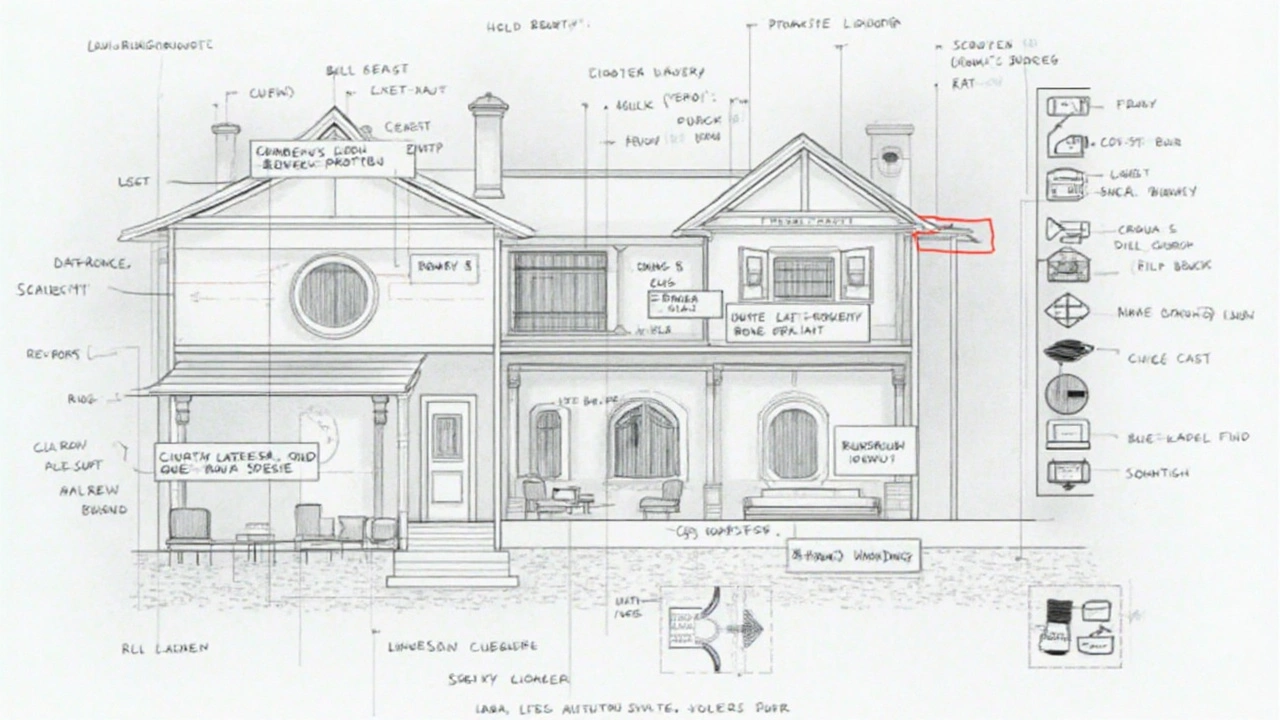
DIY Installation Pros and Cons
Going the DIY route for your security camera installation sounds appealing for many reasons. Who doesn't love the thrill of saying 'I built that!'? But before you jump in headfirst, you should weigh the benefits and drawbacks.
Let's start with the good stuff. For one, doing it yourself can be a serious wallet-saver. When you bypass hiring an electrician, you might dodge labor costs, which can eat up a big chunk of your budget, especially if you're looking at a multi-camera CCTV setup.
Also, DIY gives you the flexibility to do it on your own schedule. No waiting around for someone else's timetable. You decide when you're free and work at your pace. Plus, with plenty of online tutorials and guides, you'll have access to tons of resources if you hit a snag. It's like having a virtual helper right there with ya!
But, and this is a big but, DIY isn’t all sunshine and rainbows. One major downside is the potential risk involved if you're not super comfortable with tech and wiring. Ever hooked something up wrong and gotten that lovely burnt smell? Yeah, avoid that with home security gear. Messing up costs time, stress, and possibly more money than you'd save.
Also, let’s face it, things can get complicated, especially with a larger system. If you miss a step or two, it could lead to a security setup that’s less secure than it looks. Worst case scenario, you think you're covered, but the system doesn’t even record!
And hey, remember the local codes? It’s not just red tape; you need to make sure you're following them. In some places, doing electrical work yourself could actually be against the rules, and trust me, those fines can be a beast.
Here's a quick look at the pros and cons in action:
| Pros | Cons |
|---|---|
| Cost Savings | Risk of Incorrect Install |
| Work on Your Own Schedule | Complicated Systems Can Be Tricky |
| Access to Online Guides | Possible Violation of Local Codes |
So, ask yourself if the savings and flexibility are worth the potential headaches. If you’re tech-savvy and feeling adventurous, DIY could be your jam. But, if you want peace of mind with a professional touch on your security camera installation, calling in the pros might be the way to go.
Cost Breakdown: Electrician vs. DIY
Alright, let's talk dollars and cents when it comes to security camera installation. You might be wondering whether it's smarter to hire a pro or roll up your sleeves and do it yourself. Each choice comes with its own price tag, and the right one depends on your situation.
First off, getting an electrician to install your CCTV setup isn't exactly cheap, but it might be worthwhile. A professional installation can run you between $100 to $500 per camera. That might sound like a lot, but remember, it includes everything from running wires, setting it up, and making sure all systems are ready to go without frying your circuits.
On the DIY side, things can be a bit cheaper. If you're comfortable with tools and keen on saving some bucks, you could spend anywhere from $50 to $200 per camera, depending on the complexity of your equipment. This typically covers the cost of the cameras, brackets, cables, and any other small sundries you might need.
| Installation Method | Cost Range Per Camera |
|---|---|
| Electrician | $100 - $500 |
| DIY | $50 - $200 |
Besides the actual installation cost, think about the time and energy you'll invest. If you go DIY, take into account the hours figuring out instructions, and potential trips to the hardware store for unexpected extras. Plus, if you're like me and curse at tech that doesn't work right away, you might consider the cost of a bottle of aspirin for the headaches!
Ultimately, if you're working with a simple wireless system, DIY can be a great choice. But if you're up against a more elaborate project or don't feel confident in your electrical skills, hiring an electrician is probably worth the extra coin. We've got one chance to get these things right, so consider your own limits and comfort level. A solid home security system should make you feel safe, not stressed.
Extra Tips for a Smooth Installation
Getting your security camera system up and running without a hitch involves more than just picking out the right equipment. Here are some tried-and-true tips to make the process as seamless as possible.
First things first, plan your camera placement wisely. Vital entry points like front doors, backyards, and garages should be your priority. Make sure there's no chance of glare from the sun or any obstructions. It's worth it to spend some time checking out angles and lighting at different times of the day.
Consider the height of installation too. Mounting cameras higher makes them less susceptible to tampering, yet you'll still want a good enough angle to capture facial details. Optimal height is usually around 8 to 10 feet.
If you’re dealing with a wireless security camera installation, check the signal strength before mounting. A weak signal can seriously mess with your video quality. Repeaters or mesh networks can help beef up weak spots if needed.
"A bad video feed is worse than no video feed," says John Smith, a home security consultant. "Make sure your signal strength is solid, and always test your system before finalizing the setup."
Ensure you're equipped with the right tools. A drill, screwdriver, ladder, and cable clips are basic must-haves. If you’re working with a wired system, measuring twice and cutting once will save you from wasting cable.
Finally, set up secure access. Change default passwords and consider two-factor authentication if available. You don't want unauthorized folks tapping into your feed.
Taking these steps can up your chances of a hassle-free security camera installation. Besides, a little bit of preparation and awareness goes a long way to keep your home safe and sound.



