If you’ve got pets and you’re thinking about a Ring Alarm system, you’re probably worried about one thing: will your dog or cat set it off in the middle of the night? That’s a real concern for a lot of pet owners, especially with how jumpy smart alarm systems can be when anything moves.
The good news: Ring Alarm actually comes with motion sensors that can ignore animals up to a certain size. The company says their sensors can typically filter out pets under 50 pounds. That means, for most cats and small or medium dogs, you can make it work without chaos. But if you’ve got a giant Labrador who tiptoes around at night, you might need to tweak your setup.
Here’s something a lot of people don’t realize: the way you place your motion sensors matters way more than you think. Put them too low, and your four-legged buddy might trigger them. Install them higher up, angling slightly down, and your pet can usually wander freely underneath. It’s all about finding that sweet spot where humans get caught, but your stubborn Beagle doesn’t.
- How Ring Alarm Detects Movement
- Adjusting Ring for Homes with Pets
- Pros and Cons for Pet Owners
- Smart Tips for Living With Both Pets and Alarms
How Ring Alarm Detects Movement
So what sets ring alarm apart from just any old motion sensor? It’s all about how it “sees” things moving. Ring uses a type of tech called passive infrared (PIR) sensing. Basically, it looks for heat from bodies moving across its field of view. When a warm shape passes by, the sensor thinks, “That looks like a human,” and the alarm system perks up. This is how most pet-friendly alarms work these days.
But it’s not perfect. PIR sensors can’t always tell the difference between a person and a pet. That’s where size filtering comes into play. The default setting on Ring’s motion sensors tries to ignore movement close to the ground or from objects under about 50 pounds. So, a 10-pound cat is usually invisible to the system, while a grown person stands out like a sore thumb.
Placement has a big impact. Mounting sensors at chest height (around five to six feet up) with a slight downward tilt helps the sensor aim where people walk. That way, animals staying low to the ground won’t trigger a false alarm. If you install the sensor too low, there's a good chance even a smaller pet could set it off.
Here’s a quick look at typical detection zones for Ring’s motion sensors based on height:
| Sensor Height | Who Gets Detected |
|---|---|
| 4 ft or lower | Kids, dogs, big cats |
| 5–6 ft (recommended) | Adults, taller teens |
| Above 6.5 ft | Can miss short people; cats pass underneath |
Ring Alarm also lets you adjust “motion sensitivity” on the app. If you’re still getting too many false alerts, you can dial that sensitivity down. Just don’t go too low, or you might miss real intruders. Smart placement plus tweaking the sensitivity setting makes this a solid pet friendly option—for most homes, at least.
Adjusting Ring for Homes with Pets
So, you want your ring alarm to be tough on intruders—not on your pup. Getting that right balance is about a few simple tweaks in both the hardware and app settings. Ring actually designed their motion sensors to work with pets in mind, but you do need to set them up thoughtfully. Here’s how to keep your pet friendly home stress-free and your security solid.
- Sensor Placement: Stick motion detectors about chest-high for an average adult, pointing down. The idea is to cover doorways and halls, not the floor where pets roam. Avoid pointing sensors directly at pet beds or furniture they like to climb.
- Pet Mode: In the Ring app, look for motion sensitivity settings. Lowering sensitivity or enabling 'Pet Mode' helps the system ignore animals up to 50 pounds. It’s not perfect—if your dog can jump onto tables, you’ll want to test it out.
- Camera Zones: If you’re using Ring cameras, set up privacy zones to block out areas pets constantly pass through. That way, their daily laps around the couch don’t flood you with pointless alerts.
- Test, Don’t Guess: Arms your system and let your pet move around when you’re home. See what triggers a false alarm. Most people get it dialed in after a couple of trial runs.
The company says the system’s motion sensors use "passive infrared" (PIR) tech to spot heat and movement. Bigger heat blobs—like a grown person—trip the alarm, but smaller blobs—like a cat—usually don’t. But PIR isn’t magic. A curious dog climbing onto a table or an acrobatic cat can sometimes fool it.
Here’s a quick breakdown of typical pet sizes vs. sensors:
| Pet Type | Average Weight | Sensor Adjustment Needed? |
|---|---|---|
| House Cat | 8-15 lbs | No, just normal pet settings |
| Small Dog | 10-30 lbs | No, but check if they jump on furniture |
| Medium Dog | 30-50 lbs | Lower sensitivity or Pet Mode |
| Large Dog | 50+ lbs | Place sensors higher, test thoroughly |
If you’re using older motion sensors, you might not have all the same options. The latest Ring models make pet safe alarms a lot easier, so if you’re getting a newer sensor, it’s even more hassle-free.
Bottom line: take a few minutes to adjust, test, and tweak. You can have a pet safe, secure home—with way fewer late-night yowls from your siren.
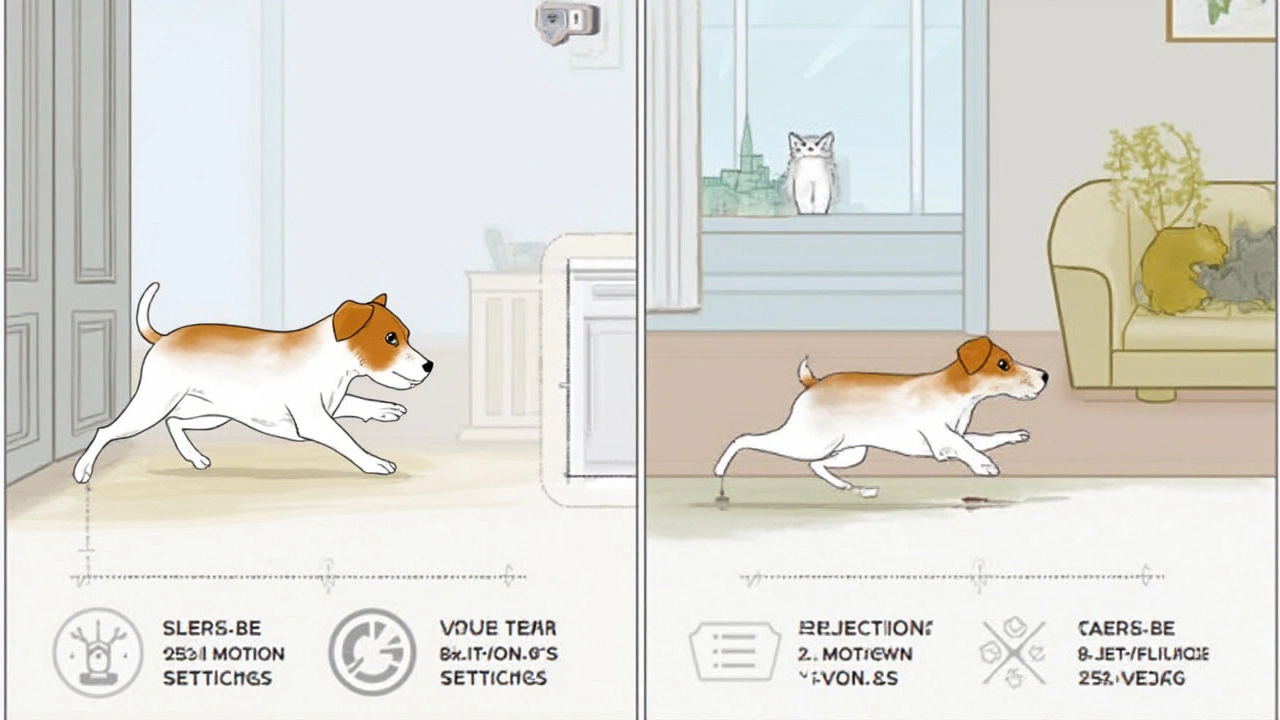
Pros and Cons for Pet Owners
When it comes to pet friendly alarms like Ring Alarm, you get a mixed bag. Some things just work right out of the box, while others take a little effort—or end up not working with some pets at all. Here’s what pet owners actually face with Ring Alarm.
- Pro: Built-in Pet Immunity — The motion sensors are designed to ignore most pets under 50 pounds. If your cat or dog falls under that, false alarms are a lot less likely, even if they’re running around like lunatics when you’re not home.
- Pro: Easy Sensor Adjustments — You don’t need fancy tech skills to change the sensor angle. You can tilt sensors up or down so they focus on the top half of the room. That means you can keep your home security tight but give your pets some room to roam.
- Con: Big Dogs Can Still Trigger Alarms — Got a Saint Bernard or a 60+ pound lab? There’s a real chance the system will mistake your dog for a burglar. The pet immunity isn’t a guarantee for extra-large animals or energetic dogs that jump on furniture.
- Con: Flying or Climbing Pets — Birds, ferrets, or cats that treat the furniture like an obstacle course can fool the system. Climbing pets often get into the "human" range on the sensor, and that can trip the alarm.
- Pro: Customizable Settings — Ring lets you adjust sensor sensitivities in the app. If your pet keeps sneaking past the sensor line, a quick tweak can reduce false alarms, and you can set some sensors to "off" or "home" mode during pet busy hours.
- Con: Extra Setup Required — You can't just install and forget it. Getting the setup right can mean some trial runs—with or without treats for your pet. Sometimes you’ll need to move or swap sensors around.
Here’s a quick look at how Ring Alarm stacks up for different common pets:
| Pet Type | Works Well With Ring Alarm? | Notes |
|---|---|---|
| Small Dog (<50 lbs) | Yes | Sensors usually ignore their movement at floor level |
| Large Dog (>50 lbs) | Sometimes | May trigger alarms if the dog stands up or jumps onto furniture |
| Cat | Mixed | Depends on how much they climb or jump in sensor zones |
| Bird | No | Flying can easily trip sensors placed up high |
The bottom line? Ring Alarm is a solid option for families with regular pets, but you’ll need to spend some time on setup. Don’t trust pet immunity to cover every case—watch your pets’ habits and set your sensors up with those quirks in mind.
Smart Tips for Living With Both Pets and Alarms
If you want your Ring Alarm to protect your home and still let your pets roam without triggering chaos, you’ll need a strategy. Here are the most practical moves you can make to keep both your pets and your sanity in check.
- Install sensors at the right height: Set your motion sensors about 7.5 feet up and angle them slightly downward. Pets like cats and smaller dogs usually fall outside the sensor's main zone when mounted this high, but a tall or jumpy dog can still get into the field if you’re not careful.
- Test zones before you trust them: After everything’s installed, trigger the system and let your pets roam. Watch the Ring app for alerts as they move. Got a sensor that keeps pinging for your Mastiff? Try aiming it differently, or swap it to an area the dog never visits.
- Use “pet mode” or sensitivity settings: Open the Ring Alarm app and tweak the sensitivity for each sensor. Low sensitivity is best for multi-pet homes or for higher-energy animals. High-traffic pet zones like living rooms might need a zone bypassed or set on the least sensitive setting.
- Skip arming certain areas: If your pet loves a specific couch or window, consider leaving that sensor off while you’re away. Not every spot in your home needs to trigger a siren.
- Try contact sensors for doors and windows: For super curious cats or busy dogs who pop up everywhere, door and window sensors might make more sense in some rooms. They only alert when the entry point opens, so it won’t matter what your pet does inside the house.
Ring says their motion sensors are pet-friendly for animals under 50 pounds, but every pet moves differently. If you have a pack of cats who climb curtains, they’re more likely to set it off than a lazy old spaniel who sticks to the floor.
| Sensor Setting | Best For | Pet Size |
|---|---|---|
| High Sensitivity | Unusual movement, no pets | N/A |
| Medium Sensitivity | Single low-energy pet | Under 50 lbs |
| Low Sensitivity | Multiple or active pets | Under 50 lbs |
Don’t skip double-checking your system after the pets settle in. Small changes—like a new piece of furniture or a dog learning to jump on tables—can mess with how Ring Alarm behaves. Once a month, do a quick check: Arm the system, let your pets loose, and make sure you’re not getting unwanted alerts. Pet life changes fast—so should how you use your alarm.




