So, you're thinking of hooking up a doorbell camera to your front door. Let’s face it, it’s a pretty smart move these days. But it’s not just about grabbing the first one you find because, believe me, there's a lot more to it than meets the eye.
First off, ask yourself why video quality is such a big deal. Ever tried watching a grainy movie? Not fun, right? Well, the same goes for your doorbell camera. You want crisp videos, especially if you're checking out who's at your door or reviewing footage later. The resolution can make all the difference—you'll thank yourself when you can actually make out faces and details.
Then, let’s talk about motion detection. It's like having an extra set of eyes on your porch, but not every camera will do the trick the way you need it. Look for adjustable sensitivity settings so you're not getting pinged every time the neighbor’s cat strolls by.
- Why Video Quality Matters
- Motion Detection Features
- Installation Tips
- Integration with Smart Home Systems
- Security and Privacy Concerns
- Balancing Cost and Features
Why Video Quality Matters
When it comes to choosing a video doorbell, video quality isn't just a fancy checkbox feature—it's crucial. Imagine trying to identify a package thief or verify a visitor's identity with a blurry, pixelated video. Not ideal, right?
Think about the resolution. Most decent doorbell cameras will have at least 1080p, but if you can swing it, go for 2K or 4K resolution. This bump in clarity can help you make out faces, license plates, and other important details, especially in less-than-ideal lighting conditions.
Speaking of lighting, check if the camera has night vision. It’s basically a must-have. Many burglaries or suspicious activities happen under the cover of darkness, so being able to see clearly at night makes a big difference.
Field of view is another biggie when discussing quality. A wider field of view, like 160 degrees or more, ensures you don’t miss anything happening on the edges of your porch or yard. It’s like having that peripheral vision that lets you catch everything at once.
And hey, more isn’t always better. Look at compression options too; while high resolution is great, you don’t want it to eat up all your Wi-Fi bandwidth or storage. Look for cameras that offer efficient compression without losing quality.
Here's a quick peek at the difference resolution can make:
| Resolution | Clarity | Storage Required |
|---|---|---|
| 720p | Basic, might struggle with details | Lower |
| 1080p | Good detail, balances storage | Medium |
| 2K | Very clear, great for details | Higher |
When adding a doorbell camera to your smart home, don’t gloss over the video quality. Choose one that fits your needs and you'll thank yourself later when that crucial footage needs reviewing.
Motion Detection Features
Alright, let's dig into motion detection, the unsung hero of video doorbells. This feature is like your own personal bouncer, keeping unnecessary disturbances to a minimum while alerting you when it really matters. But how do you make sure it's doing its job right?
Not all motion sensors are created equal. Some will buzz your phone every time a leaf blows across the lawn, which is as annoying as it sounds. To avoid this, many top-notch doorbell cameras now offer zone-specific detection. This means you get to pick and choose which areas you'll monitor, like just focusing on the walkway and ignoring the street beyond.
Another cool aspect to look for is adjustable sensitivity settings. Sometimes you want a heads-up only when a person approaches, and other times, you might need alerts for any motion at all. Having these options can save you from a barrage of unnecessary notifications.
Some of these clever gadgets even come equipped with AI-powered features such as recognizing faces or differentiating between animals, people, or package deliveries. Sounds futuristic, right? But it’s happening now and it's something to consider if you're keen on smarter security.
Let's not forget about night vision. Motion detection is all well and good during the day, but it should be just as sharp at night. Look for models with infrared capabilities, ensuring clear captures even when it’s pitch black outside.
If you’re into stats, here’s a slice of information: According to recent data, over 75% of homeowners with video doorbells reported a significant drop in package theft and trespassing thanks to reliable motion detection features.
So, when you're hunting for the perfect doorbell camera for your smart home setup, don't just pick the first flashy option. Check out how its motion detection stands up to the real world of fluttering leaves and sneaky stray cats.
Installation Tips
Alright, so you've picked out your new video doorbell, and now you're wondering about installation. Let's get into the nitty-gritty.
First things first, check if your existing doorbell setup is compatible. If you already have a wired doorbell, you might just be able to swap it out. But if it’s a new installation, you’ll need to decide between a wired or wireless option. Wireless is usually easier to install, but wired doorbells don’t need battery recharges.
Tools are your best friends here. Keep a screwdriver, a drill, and a level handy. Make sure your mounting surface is suitable; a brick wall might need special anchors. And don’t forget to turn off the power if you’re messing with a wired system—getting zapped isn’t fun!
Here's a simple rundown to get your video doorbell up and buzzing:
- Positioning: Choose a spot near your door that provides a full view without being too high or too low. A head-height angle usually works best.
- Mark Your Holes: Hold the mounting bracket in place and mark where you’ll be drilling.
- Drill & Mount: Drill the holes and attach the mounting bracket securely with screws.
- Connect Wires (if applicable): Attach the wires to the new doorbell. Check the instructions—it’s usually color-coded.
- Attach Doorbell: Snap or screw the doorbell onto the mounting bracket. Make sure it’s snug to avoid wobbling.
- Setup App: Download the corresponding app on your phone to sync and customize your doorbell settings.
If numbers are your thing, installing a wireless doorbell could have you done in about 15-30 minutes. Wired might take a bit longer. A recent survey found that around 70% of users managed their installations without professional help. Not too shabby, right?
Wrapping it up, take your time and follow the steps. A properly installed doorbell camera will save you headaches later, and you’ll be your own tech hero too!
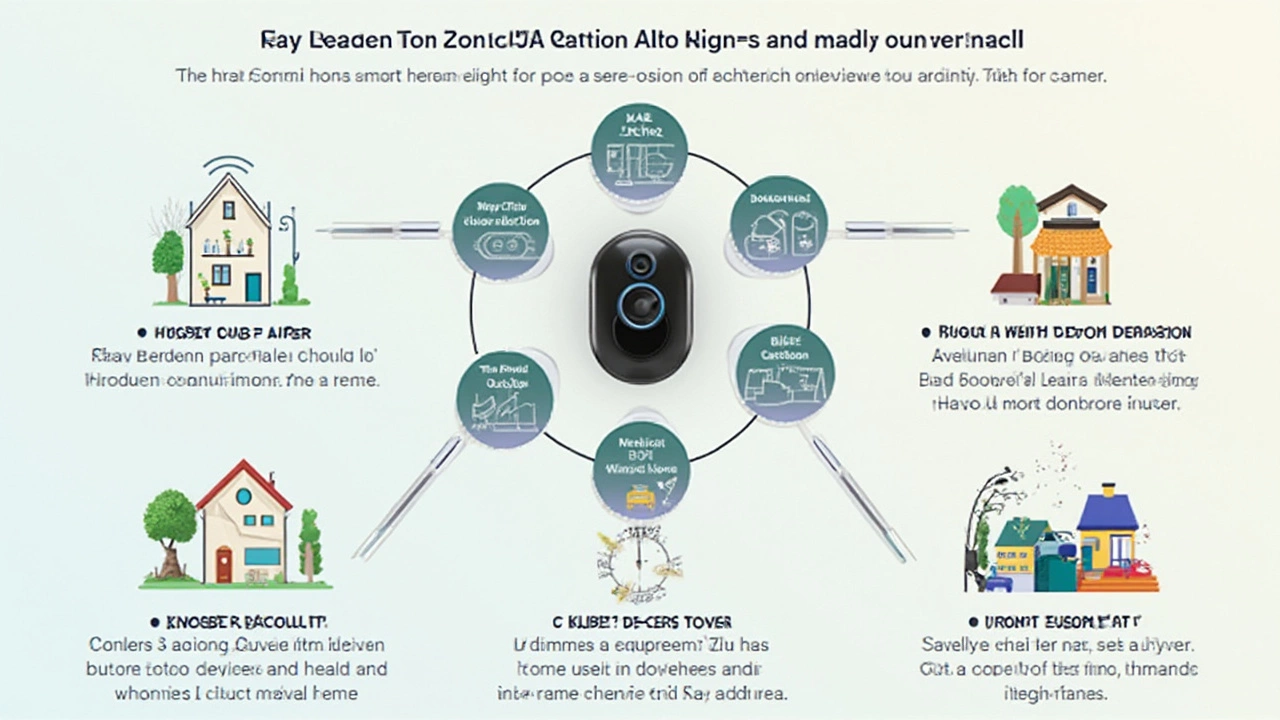
Integration with Smart Home Systems
Alright, let's dive into something super handy—how your video doorbells can hook up with the rest of your smart home gadgets. It's not just a bunch of random tech toys; integration can seriously level up your home security and convenience.
First things first, when you're picking out a doorbell camera, check if it plays nice with what you've already got going on at home. If Alexa’s your go-to, look for a camera you can pair with it. This way, when someone rings, you can ask Alexa who’s at the door and maybe even get a live feed up on your Echo Show. Handy, right?
If you're more of a Google Home person, no worries. Plenty of smart doorbells are compatible here too. Some cameras can even hook up with your Nest system, letting you control and tailor alerts through one main hub.
Even Apple users are in luck. With HomeKit compatible doorbells, you can use your iPhone or Apple Watch to catch a quick peek at your porch. Talk about being connected!
Aside from voice assistants, consider integration with smart locks. Imagine being able to see who’s outside and unlock the door remotely. Apps on your phone make it easy-peasy, so you can let friends in when you’re not home or verify an unexpected visitor before hitting the button.
- Doorbell cameras that sync with security systems can store footage straight into your cloud, offering peace of mind without paying for separate plans.
- Look for doorbells that integrate with smart lighting; you’ll get lights on automatically when someone approaches at night.
- Some even allow for custom automations, adding a unique spin to how your doorbell reacts based on your needs.
In this tech-packed world, making sure your doorbell camera can talk to other devices isn’t just a novelty. It’s about getting the full value out of your investment and making sure your home is both secure and as smart as it can be.
Security and Privacy Concerns
When you're setting up a video doorbell, keeping your home safe means thinking about who's safeguarding the footage it captures. You wouldn’t want just anyone peeking at your doorbell's video, right? That’s where security comes in. Most top-notch options encrypt the data they record, ensuring that all that footage stays secure. Look for doorbell cameras that use end-to-end encryption—it’s a big security plus.
Privacy doesn't stop at encryption, though. Many doorbell cameras come with the option to set privacy zones. These nifty features allow you to block out areas of the camera's field of view; this could be your neighbor’s house or the street in front of your place. You're in control of what you want to monitor and what you prefer to keep private.
Kicking security up a notch, it’s wise to focus on who’s handling your data. Companies storing footage on their servers mean you're working with cloud-based storage. Make sure their privacy policy is tight and transparent. After all, you’re sharing quite a bit of your home with them.
Also, consider two-factor authentication (2FA) for your account. This adds an extra step before someone can access your data, making it harder for any unauthorized person to sneak in. Think of it like locking your door with both a bolt and a chain—extra safe!
The importance of frequent software updates can't be overstressed either. Regular updates often include patches against the latest cyber threats, ensuring your system stays as safe as possible. Most devices will notify you automatically, but it can’t hurt to check manually once in a while.
In a nutshell, it's a balancing act between staying connected and keeping your privacy safe. Make yourself familiar with each camera's privacy options and choose what fits your needs best. That way, you can keep an eye on things without feeling like Big Brother's watching you instead!
Balancing Cost and Features
When checking out a video doorbell, it's easy to go overboard on the fancy features and spend way more than planned. But hey, it's also tempting to save a buck and go for the cheapest option around. Both strategies have their pitfalls, so let’s strike a balance.
First thing’s first: identify what's most important for your situation. Are you focusing on top-notch video clarity, or maybe strong motion detection? Jot down your must-haves versus nice-to-haves. This list will be your go-to guide throughout the decision-making process.
Here's a quick pro tip: some features don't necessarily hike the price. For instance, two-way audio—a feature that lets you chat with visitors remotely—is usually included in many models, even budget-friendly ones.
Consider the brand's reputation, because that can play a big role in both product longevity and after-sales support. It might be worth paying a bit more if it means you’re getting a more reliable device.
Now, let's break down the comparison of some popular options:
| Brand | Price Range | Main Features |
|---|---|---|
| Ring | $99-$249 | High-definition video, strong app integration |
| Nest | $129-$229 | Facial recognition, integrates with Google Home |
| Eufy | $99-$199 | No cloud fees, local storage option |
As you can see, prices vary, but wise choices depend on your priority features. Don’t forget potential extra costs like storage plans, since some features might require a subscription to store video footage over the long term.
In a nutshell, find that sweet spot where your essential features and your budget meet. This ensures you get the most out of your doorbell camera while keeping your piggy bank safe from stress. Sure, there are plenty of extras that can skyrocket the price, but in many cases, sticking to what you really need can save you money and headaches in the long run.



