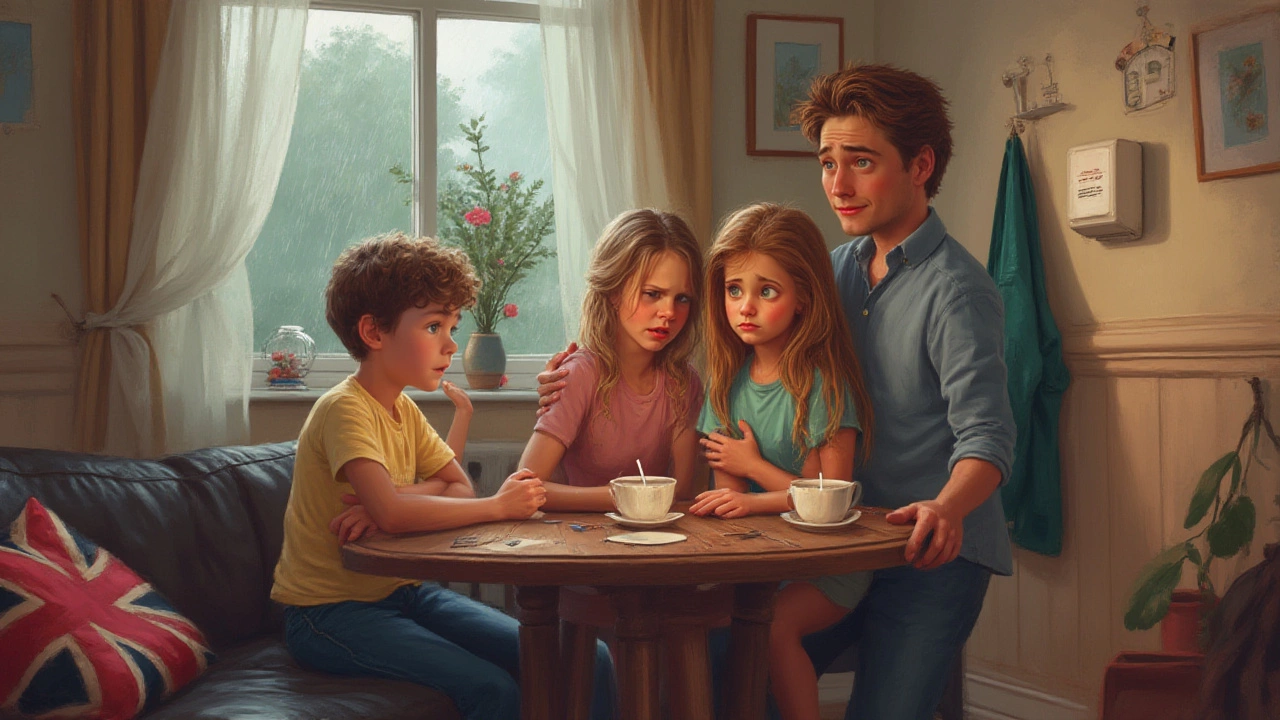Picture this—it's late, the neighborhood's power flickers, and your Wi-Fi drops out. Suddenly, you wonder if anyone breaking in could just waltz through the door now because the alarm's as offline as your Netflix. You're definitely not alone in this worry. I had this same question when my daughter Avery kept asking, "So, Dad, if the Wi-Fi's out, are we safe?" It caught me off guard. I mean, we've all become so glued to the idea that the internet runs everything, from video doorbells to smart thermostats. But what about the one thing that's supposed to guard your family, whether you're home or not? Let's clear up the confusion and dig deep—will your house alarm work without Wi-Fi, or will you be left shouting "boo!" at intruders?
How Modern Alarm Systems Communicate
Most people imagine a home security setup straight out of a spy movie—a slick panel, some blinking lights, and cameras sending live feeds to your phone. But knowing how your house alarm actually talks to the outside world is key. In 2025, there are basically three ways your system can communicate: Wi-Fi, cellular, and landline. Sometimes all three, or at least two, run together for redundancy.
Here's the rundown:
- Wi-Fi-based alarms use your home internet to send alerts, notifications, or even trigger calls to monitoring centers.
- Cellular alarms work off the same networks your smartphone uses. Even if you have no Wi-Fi, as long as cell service is active, so is your system.
- Landline alarms—the old-school style—send signals right through your telephone cable.
Many modern alarm systems use Wi-Fi for easy setup and to talk to smart home devices, but Wi-Fi isn’t always the main link to monitoring centers or emergency services. In fact, after doing some homework, I found that most reputable brands offer cellular backups. That means, for example, when we lost Wi-Fi during a brutal Iowa blizzard last year, our system switched to its cellular backup automatically, and I still got notifications on my phone. Some systems do the opposite: the cell connection is the main link, and Wi-Fi is just for added perks like video uploads.
It's not just about your system sending alerts, though. With Wi-Fi down, mobile access to live cameras or changing settings from afar might go out the window. Yet, your alarm siren or sensors can keep working because these are hardwired to a control panel—no internet needed to make noise or trip your local alarms. Think of it like your car: if the radio's busted, it still starts and drives just fine. The communication, not the core function, is at risk when Wi-Fi drops.
Here's a quick data comparison of popular alarm system communication modes as of early 2025:
| System Brand | Primary Connection | Backup Option | Functionality Without Wi-Fi |
|---|---|---|---|
| SimpliSafe | Cellular | Wi-Fi | Siren and local sensors work; alerts via cellular |
| ADT (Blue) | Wi-Fi | Cellular | Siren, local sensors work; alerts via cellular |
| Ring Alarm | Wi-Fi | Cellular (with subscription) | Siren, sensors work; alerts via cellular with plan |
| Vivint | Cellular | Wi-Fi | Siren, local sensors work; alerts via cellular |
Notice a pattern? The siren and sensors don’t care about Wi-Fi. Troubles only start if you cheaped out on a system that’s Wi-Fi only—with no cellular fallback. That's pretty rare these days, but not impossible, especially for some of those "no contract" or DIY kits from unfamiliar brands you see online.
What Happens During a Wi-Fi Outage?
So, the Wi-Fi blinks off. Does music stop playing? Sure. But does your house alarm suddenly go silent and useless? Actually, no—not if you picked a smart system (and didn’t cut corners!). Here’s the nitty-gritty.
When Wi-Fi vanishes, most decent alarm units act like a teenager with a dead phone: they look for a backup way to connect. As long as your system has a working cellular connection, it’ll keep sending alerts to monitoring stations or your phone. The sirens, door, and window alarms will still fire off if triggered, because these sensors talk directly to your alarm hub, not the internet. Local sounds happen instantly, not through the cloud.
But your smartphone notifications, video camera feeds, and remote control features are a different story. Wi-Fi dropping means those bells-and-whistles features pause. Nolan actually learned this the hard way—he once tried to peek at our doorbell cam during a school day power outage, and all he saw was a blank screen with a spinning wheel, no matter how many times he reloaded.
If your alarm is Wi-Fi–only? You’re in stickier territory. Once Wi-Fi is out, no signals go out, no calls get made—unless you’re at home to hear the siren, you might not know the system is even going off. That’s why dedicated alarm providers push cell backup hard—it’s not just about convenience, it’s peace of mind if your network hardware fries during bad weather, or some clever crook unplugs your router.
So what about the actual risk? According to a 2024 study by the American Security Association, systems with cellular or landline backup had a 98% success rate in sending alerts during major outages, compared to just 53% for Wi-Fi–only models. That’s a huge difference when seconds count. Even homes with old-school, hardwired alarms (no internet at all!) still have functional sirens inside. Technology changes, but the basics—loud noises and instant triggers—haven’t gone away.
If you’re not sure how your system works during an outage, test it. Most companies have test modes, letting you trip sensors then check if alerts show up on your phone or monitoring app. Or, simply unplug your Wi-Fi for a few minutes and see what happens. Watch the alarm display for “no connection” messages and see if backup indicators light up. That's way better than finding out when it really matters.

Key Differences: Wi-Fi, Cellular, and Landline Systems
Stacking up Wi-Fi–only systems against cellular or landline alarms is eye-opening. Each has their own upsides—and risks. Let’s break them down, making it a bit like picking between three types of flashlights: one you have to plug in, one with batteries, and one with a crank handle for emergencies.
- Wi-Fi–only alarms are often cheapest at first. Setup is a breeze—plug them in, connect to your home network, set your phone alerts, and you’re off. But if the Wi-Fi goes out? You're relying entirely on local noises and maybe local storage. Intruders who know tech might bring Wi-Fi jammers or cut your cable outside. Plus, internet outages happen more than you might think (Iowa, 2024, three complete cable outages in one month—don’t ask me about my streaming backlog).
- Cellular-based alarms take the prize for reliability. They’re like the old flip phones—you hardly ever lose service unless you’re deep in the woods or hit by a blizzard that knocks down towers. These systems often include app controls, two-way talk, and remote device management, plus alerts that keep coming even if Wi-Fi is toast. Most trusted names—SimpliSafe, Vivint, Ring (but only with a paid plan)—lean on cellular for core features. Data plans add about $10–$20/month, but that’s not much considering the jump in reliability.
- Landline alarms are classics, stubbornly popular in spots with unreliable internet or cell coverage (my cousin’s farmhouse still uses one). Landlines seem outdated, but if power lines and phone cables stay intact, the alarm works as intended. Problem is, more and more homes are ditching traditional phones for good. Plus, some landline systems don't work when electrical service fails, unless paired with backup batteries.
Don't forget battery backup. The best systems plug into wall power but also include a battery (or three) to keep on ticking if the lights go out. Newer smart alarms last a day or two on battery—enough to ride out most outages. I swap ours out every daylight saving time change, just as I do with smoke detector batteries—pro tip for you there.
If you really want to future-proof, look for: dual-path communication (Wi-Fi and cellular), easy battery swaps, tamper alerts (sends a message if someone tries to unplug the system), and a “test mode” so you don’t have to trigger the siren every time you want to check it. Worth paying up front for these—especially since busy families like mine forget about things until it’s the middle of the night and a windstorm hits.
Tips To Keep Your Alarm System Running Strong
If you want your peace of mind to last beyond the next router reboot, here are some real-world tips for keeping your home alarm effective, no matter how fussy your Wi-Fi gets:
- Check your system’s backup: Dive into your alarm app settings or the box in your utility closet. Does your system have cellular backup? Is it active? If not, ask your provider how to add it—most brands let you tack it on with a quick phone call or app purchase.
- Keep the backup battery healthy: Every six months, test your system’s battery. Most modern alarms beep when the battery’s weak—but don’t risk it. Dead batteries made up nearly 22% of alarm failures reported in a 2023 Insurance Institute survey.
- Protect your router and cables: Place your router in a central, hard-to-reach spot. Use cable clips so it's not easy for thieves to yank everything offline. One neighbor actually put his router in a locked storage box in his pantry—smart move for both pets and burglars.
- Update your contact info: If your alarm company can’t reach you because you changed numbers or email, you’re flying blind. Check your profile and emergency contacts annually—treat it like your tax return, only more fun.
- Consider a cellular hot spot for backup: If you’re in a spotty cell area, a dedicated hot spot (or "MiFi" device) plugged into your alarm panel gives your system a backup “escape ladder” if one connection fails.
- Test during daylight, not emergencies: Schedule a test once a season. Trip a sensor, watch what happens, check your phone and email for alerts, and reset the system. It’s a great way to involve kids—Avery actually treats alarm tests like a ninja obstacle course.
One more pro tip—set up a neighborhood text thread or WhatsApp group. When our alarm blared during a random windstorm, my first call was to Nolan (forgetting he was at school), and my second instinct was to check with the neighbors. More eyes make for a safer block, especially if you ever face a long power or internet outage where backup systems get put to the test.
At the end of the day, most modern home alarm systems won’t leave you hanging if the Wi-Fi decides to take a nap. As long as you’ve got a solid brand and didn’t skip the backup, you’re protected. If your set-up is Wi-Fi–only, think hard about adding a cellular module. Peace of mind is worth a few bucks extra each month—especially if the only thing you want waking your family up is the coffee maker, not someone fumbling with your front door.