Think wireless CCTV means no wires at all? That’s the number one misconception I hear from people shopping for cameras. Sure, these security kits send video over WiFi, but most of them still need a power cord. It surprises a lot of folks the first time they try setting one up.
Plugging them in is usually a must because the camera needs steady power to keep recording and streaming. Yes, there are battery-powered options, but they trade longer runtimes for having to swap or charge batteries more often. If you picture truly wire-free camera installs everywhere, there are a few tricks to make that work—just be ready for some trade-offs.
Here’s what really matters: wireless cameras cut down on hassle of ethernet or coax cables. You don't have to snake wires through walls for the video feed. But unless you pick those all-battery models, don’t throw out your power extension cords just yet.
- What Wireless CCTV Really Means
- How Do These Cameras Get Power?
- Battery-Powered vs Plug-In Cameras: The Real Differences
- Choosing the Right Power Setup for Your Needs
- Top Mistakes People Make With Wireless CCTV Power
What Wireless CCTV Really Means
It’s easy to get mixed up by the term “wireless CCTV." Most people picture a camera you can stick anywhere, no wires in sight, and boom—home secured. The reality? When you see "wireless" on a wireless CCTV setup, it means there are no cables for video or audio. The camera sends footage back to your recorder or phone over WiFi or sometimes a dedicated radio signal. But this doesn’t always mean your install will be 100% wire-free.
Cameras still need power. That's the catch. Most models get power from a regular wall socket. So, you’re skipping data cables but still running at least one cord. If you see a camera that’s only battery-powered, it probably won’t last as long between charges, especially if you use motion alerts or high-definition settings.
Here’s a quick breakdown of typical wireless options:
- WiFi Cameras: They use your home wireless network to send footage. Many need power cables.
- Battery-Powered Cameras: No wires, truly portable, but need recharging or battery swaps.
- Solar Cameras: Often paired with a battery, but only as good as how much sun the panel gets.
You might wonder: how much time do you actually save avoiding wire runs for video? According to a 2023 installer survey, folks setting up WiFi cameras saved up to 70% on installation time versus running traditional wired setups across walls or ceilings.
| Camera Type | Video Transmission | Power Supply |
|---|---|---|
| WiFi CCTV | Wireless | Usually wired |
| Battery-Powered CCTV | Wireless | Battery/Rechargeable |
| Wired CCTV | Wired | Usually wired |
If you’re after less clutter and fast installs, wireless kits make sense. Just keep in mind: wireless means easier video transfer, not always no wires at all.
How Do These Cameras Get Power?
Here’s the thing: even the best wireless CCTV cameras need energy like everything else. The "wireless" part just means no wires for data transmission—so, they use WiFi or another wireless signal to connect with your network or recording device. But when it comes to powering up, most models still rely on some kind of physical plug.
There are a few common power setups for these cameras:
- Plug-In Power (Most Common): The majority of wireless CCTV cameras come with an AC adapter. You plug it into a wall socket, and the camera stays powered 24/7. You’ll usually see this in home and office cameras that are up full-time and need a steady feed.
- Battery Power: Some models run on rechargeable batteries. These are perfect for places without easy access to an outlet, like a shed or gate. But you’ll have to recharge them every few weeks or months, depending on how much footage they record and the camera’s battery size.
- Solar Power: A few specialized cameras let you hook up a solar panel. This can keep them going longer between battery swaps—but it usually works best in sunny spots and doesn’t always fully replace the need for charging, especially in cloudy weather or winter months.
Here’s a quick look at how long these cameras can actually run on different power sources:
| Power Source | Average Uptime |
|---|---|
| Wall Plug | Unlimited (as long as power is on) |
| Rechargeable Battery | 2-6 weeks (typical use) |
| Solar Panel + Battery | 4-12 weeks (with sunlight) |
Why do battery-powered cameras need charging so often? Simply put: video recording, especially motion-triggered video, eats up battery life fast. Models with night vision or continuous recording drain even more power.
If your setup needs a wireless CCTV camera somewhere far from outlets, think about battery or solar-powered models—but keep spare batteries or charging plans in mind. Not every spot is perfect for a plug or a panel. Double-check if the camera you’re eyeing can really work the way you want before you order.
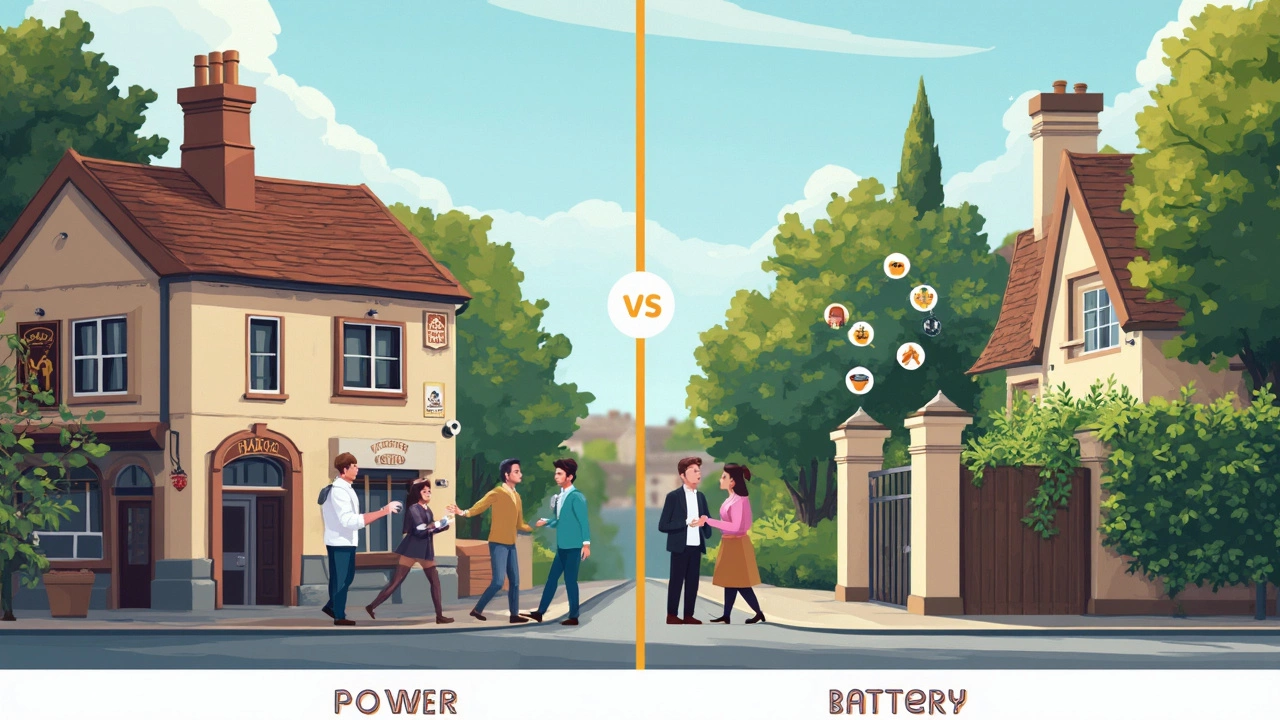
Battery-Powered vs Plug-In Cameras: The Real Differences
Here’s where things get interesting. People look at "wireless CCTV" and figure all the power stuff is solved too, but picking between battery-powered and plug-in cameras is a big deal for day-to-day use.
Let’s break it down. First, battery-powered cameras give you the freedom to put them almost anywhere. No outlet? Doesn’t matter. Sticking one on a shed, a gate, or a tree is easy—setup is just a couple screws and you’re done. The trade-off: you’ve got to check battery life and remember to recharge or swap them. With most brands, battery changes depend on how much motion the camera catches and if you crank up settings like video quality or night vision. For instance, some popular options last about two to six months on a charge, but heavy use or cold weather can cut that in half.
Plug-in cameras, on the other hand, will keep running as long as there’s power. You stick them near an outlet, plug them in, and pretty much forget about them. This makes them ideal for spots where you want a constant video feed—like your front door or a business entry. Some cameras with power cords even add features like continuous recording or extra bright spotlights, since they don’t have to watch battery drain. But here’s the catch: running a power cord outside can be a pain, and in some cases, you’ll need weatherproof extension cables or a pro to hide all the wiring.
- Wireless CCTV cameras are not always wire-free—most plug-in models just ditch the data cables, not the power cord.
- If you’re away a lot or forgetful, plug-in might save you from missing footage because a battery died.
- If you need stealth or flexibility (like for a hidden camera in a garage or yard), battery-powered wins every time.
- Some newer battery cameras support solar chargers. They sound perfect, but cloudy days or bad solar angles can still cause battery drops.
The best choice depends on your space, patience for recharging, and how comfortable you are with running power outside. Don’t get caught up in the hype—think about how you’ll actually use your camera, and which hassles matter less to you.
Choosing the Right Power Setup for Your Needs
When you’re picking a wireless CCTV camera setup, think about where you want to put each camera and what sort of power options are actually doable there. Let’s be real: stretching extension cords across your yard or entryway is a pain. But running out to swap batteries on a tall camera isn’t much fun either.
Here’s what to factor in before you buy:
- Wireless CCTV cameras that run on batteries are great if you can’t get an outlet nearby, or if you want to move them a lot. The average battery model can last anywhere from a few weeks up to six months, depending on how often they record motion. If you get a lot of foot traffic, expect to charge more often.
- Plug-in models need a socket, but you don’t have to worry about dead batteries. These are best for areas you want constant monitoring—think driveways or main entrances. Just double-check you have an outlet within range before you start the install.
- Some cameras offer solar panels. These are most useful for spots far from power but with a decent amount of sunlight. Keep in mind cloudy climates will mean more manual charging as a backup.
Here’s a quick look at battery life and power setups for popular brands:
| Brand | Power Option | Expected Battery Life | Outlet Needed? |
|---|---|---|---|
| Arlo Pro 4 | Rechargeable Battery | 3-6 months | No |
| Ring Stick Up Cam | Battery / Plug-in / Solar | 2-6 months (on battery) | Optional |
| Google Nest Cam | Battery / Plug-in | 1.5-7 months (on battery) | Optional |
| EufyCam 2 | Rechargeable Battery | Up to 12 months | No |
| Reolink Argus Eco | Battery / Solar | 4-6 months (on battery) | No |
If you’re looking to cover a back shed, go battery or solar. For your main door, plug-in is usually more hassle-free. Mix and match if you need to! The right answer depends on how much time you want to spend on maintenance versus how locked down you need your security to be.

Top Mistakes People Make With Wireless CCTV Power
The word "wireless" can be a trap if you’re not paying close attention. Here’s where people mess up the most when setting up their wireless CCTV at home or work.
- Forgetting About the Power Cord: So many buyers assume "wireless" means no cords at all. But unless you pick true battery or solar options, you’ll still need to plug these cameras into a socket, which limits where you can place them. People often drill mounts first, then realize the power plug is too far away—a total headache.
- Underestimating Battery Life: With battery-powered models, some folks expect to get months of use on one charge. That rarely happens, especially if your camera records a lot of movement. For most popular brands, battery life ranges from a couple of weeks to about three months, depending on use.
- Not Checking Power Compatibility: Grabbing a random USB or wall adapter just to make it work can fry your camera or void the warranty. Always use the power supply that comes in the box or a replacement that matches the manufacturer's specs. Skimping here leads to overheating and quick breakdowns.
- Ignoring Voltage Drops on Long Runs: If you run a power cable more than 6 meters (about 20 feet), voltage can drop enough to cause connection problems or even kill the camera over time. It’s worth checking the manual for cable length guidelines.
- Overlooking Power Outages: Plug-in cameras become useless when the electricity cuts out. Power cuts are rare, but still—no one wants a security blackout. Some people back up their cameras with small UPS (uninterruptible power supply) boxes, or they mix up their kit with battery-powered models in critical spots.
When it comes to wireless CCTV kits, a little planning goes a long way. Here’s a quick comparison of the most common power mistakes and how they affect your setup:
| Mistake | Result | How to Avoid |
|---|---|---|
| Assume wireless = wireless power | Installation headache, limited locations | Check product specs; verify power source before buying |
| Skipping battery checks | Camera dies unexpectedly | Set reminders for battery charging/swap |
| Wrong adapter or cable | Damage, no warranty support | Use original power accessories |
| Long power runs | Voltage drop, camera failure | Keep cables short; use spec-approved cable |
| No backup for outages | No footage during power cuts | Add UPS or consider at least one battery model |
Short on time? Walk through your installation plan with these pitfalls in mind before you drill or buy anything. Boring, maybe—but it’ll save you a lot of pain down the road.

