People get excited about Ring doorbells for catching packages, spotting visitors, and scaring off porch pirates. But right after they install one, the same question pops up: “Wait, do I have to pay every month just to use it?”
Here’s the quick answer—your Ring doorbell will work without a subscription, but you’ll miss out on a bunch of the best features. If you want to check recordings of who rang your door after you’ve missed them, you’re looking at a paid plan. If live view and notifications are enough, you don’t have to pony up a cent.
Before you decide, it’s smart to know what comes for free and what’s locked behind a paywall. Forget the techy mumbo jumbo. I’ll make it clear what you get for free, what the subscription unlocks, how much it costs, and if you can skip it entirely—or if you should look at other video doorbells that charge nothing monthly. Honestly, if you’re deciding between Ring and the alternatives, knowing the monthly angle could save you some surprise charges down the line.
- How Ring Doorbells Work: The Basics
- What’s Free with Your Ring Doorbell?
- What Does the Subscription Cover?
- Monthly and Yearly Plan Prices
- Can You Use Ring Without Paying?
- Alternatives: Doorbells With No Monthly Fees
How Ring Doorbells Work: The Basics
Let’s break down how a Ring doorbell actually works before you start worrying about monthly charges. At its core, a Ring doorbell is a Wi-Fi connected camera that replaces your old doorbell button. It lets you see, hear, and talk to whoever’s at your door through your phone, tablet, or Alexa smart screen—even if you’re miles away.
Here’s the rundown of how it all fits together:
- When someone presses the button or triggers the motion sensor, the camera wakes up and sends a notification to your phone.
- You get a live video feed on the Ring app. Tap it to see who’s there, talk to them, or just listen in.
- The camera can record short video clips whenever it detects motion or someone rings the bell, but saving and reviewing these clips later is where things get interesting (and where subscription fees come in).
Most Ring models run on rechargeable batteries, but some versions wire right into your old doorbell wiring, so you never worry about charging (handy if you get a ton of visitors or deliveries).
These devices also work with Alexa devices. For example, you can have your Echo Show automatically show you the camera feed when someone rings. It’s quick and simple—no digging around your phone needed.
The best part? You don’t need fancy wiring or professional installation. Most folks put one up in about 15 minutes with just a screwdriver. The Ring app walks you through every step, from connecting it to Wi-Fi to setting up motion zones so your phone isn’t pinging every time a car drives by.
| Feature | Included Out of the Box? |
|---|---|
| Live View | Yes |
| Two-Way Talk | Yes |
| Motion Alerts | Yes |
| Cloud Video Storage | No (needs subscription) |
Bottom line, a video doorbell like Ring is about the real-time stuff by default. If you want the full rewind-and-review feature set, that’s where you’ll hear about monthly plan options.
What’s Free with Your Ring Doorbell?
Here’s what you get right out of the box—no Ring doorbell subscription required. You can set up your Ring, connect it to WiFi, and use live view to see and talk to whoever’s at your door in real time. Motion alerts and push notifications to your phone? Totally free. So if you’re at work or hanging out in your backyard, your phone still tells you when someone’s at the door.
But you might be wondering about recordings. If you don’t pay monthly, you only get live viewing. You can’t rewind or re-watch what happened earlier. Basically, the doorbell acts almost like a live intercom. A lot of people find this is enough—they just want to answer the door when someone actually rings.
Setting up your video doorbell for things like motion zones, adjusting motion sensitivity, and linking with basic smart assistants like Alexa is all included for free. You can also get alerts for package detection if your device supports it, but without a plan, you won’t see videos of the delivery later.
“Ring devices will still deliver real-time notifications and you can still see, hear, and speak to visitors live without a subscription.” – Ring Help Center, 2024
Key features you don’t have to pay for:
- Live video streaming to your phone or smart display
- Two-way talk (you can speak to someone at your door from anywhere)
- Motion-activated alerts on your devices
- Basic integration with Alexa-enabled speakers or displays
If you’re not picky about saving video clips or reviewing past activity, this basic, no-fee setup does the job for package deliveries and keeping an eye on your front porch in real time.
| Feature | Free (No Plan) |
|---|---|
| Live View & Two-Way Talk | Yes |
| Motion Alerts | Yes |
| Video Recording/Playback | No |
| A.I. Alerts (Person, Package, Animal) | Limited/No |
| Download & Share Videos | No |
This is what you’re working with at zero monthly cost. If you want to catch up later on what you missed, that’s when you’ll need to look at Ring’s paid options.
What Does the Subscription Cover?
This is the part where most folks get surprised. So, what do you actually get when you pay for a Ring doorbell subscription? It's called Ring Protect, and there are a couple of tiers, but they all unlock features you just don't get for free.
First, if you want to save videos and watch them later, the subscription is a must. No plan, no replays. Your doorbell will only let you view what's happening live, not what happened an hour ago. If someone rang the bell while you were busy or you missed a crucial motion event, you're out of luck—unless you pay for Ring Protect.
Here’s a quick list of what the Ring Protect plans typically add for you:
- Video recording and storage: Save every motion event and ring, usually for up to 180 days.
- Video sharing and downloads: You can send clips to friends or law enforcement with a tap.
- Snapshot Capture: See photo snapshots taken every few minutes for a quick timeline view.
- Person alerts and smart notifications: Get alerts when Ring sees a person rather than a passing car or blowing leaves.
- Rich notifications: See a preview of the event right from your phone’s lock screen.
- Extended warranties and insurance: With higher-tier plans, your device gets extra coverage against damage.
- Professional monitoring (with Ring Alarm): If you’ve tied in a Ring Alarm, paid plans can activate 24/7 monitoring.
Here’s what ZDNet had to say after trying out paid and free tiers:
"Without a subscription, your Ring is basically a live webcam and nothing more. The real value comes with the cloud recording and smart notifications you get once you sign up for a plan."
To make it clearer, here’s a handy breakdown of the two main Ring Protect subscriptions:
| Feature | Free | Ring Protect Basic | Ring Protect Plus |
|---|---|---|---|
| Live Video & Alerts | ✔️ | ✔️ | ✔️ |
| Video Record/Replay | ❌ | ✔️ | ✔️ |
| Video Downloads | ❌ | ✔️ | ✔️ |
| Snapshot Capture | ❌ | ✔️ | ✔️ |
| Extended Warranty | ❌ | ❌ | ✔️ |
| 24/7 Alarm Monitoring | ❌ | ❌ | ✔️ (if you have Ring Alarm) |
If you’re serious about home security or want video proof when things happen at your door, that monthly subscription starts to look less like an annoying extra and more like the main feature. The basic plan covers one video doorbell, while the Plus plan covers every Ring device in your home. Some people skip the subscription to save money, but then wonder why they can’t see who took their Amazon package from last Tuesday. It all comes down to how much you value video evidence and smart features.
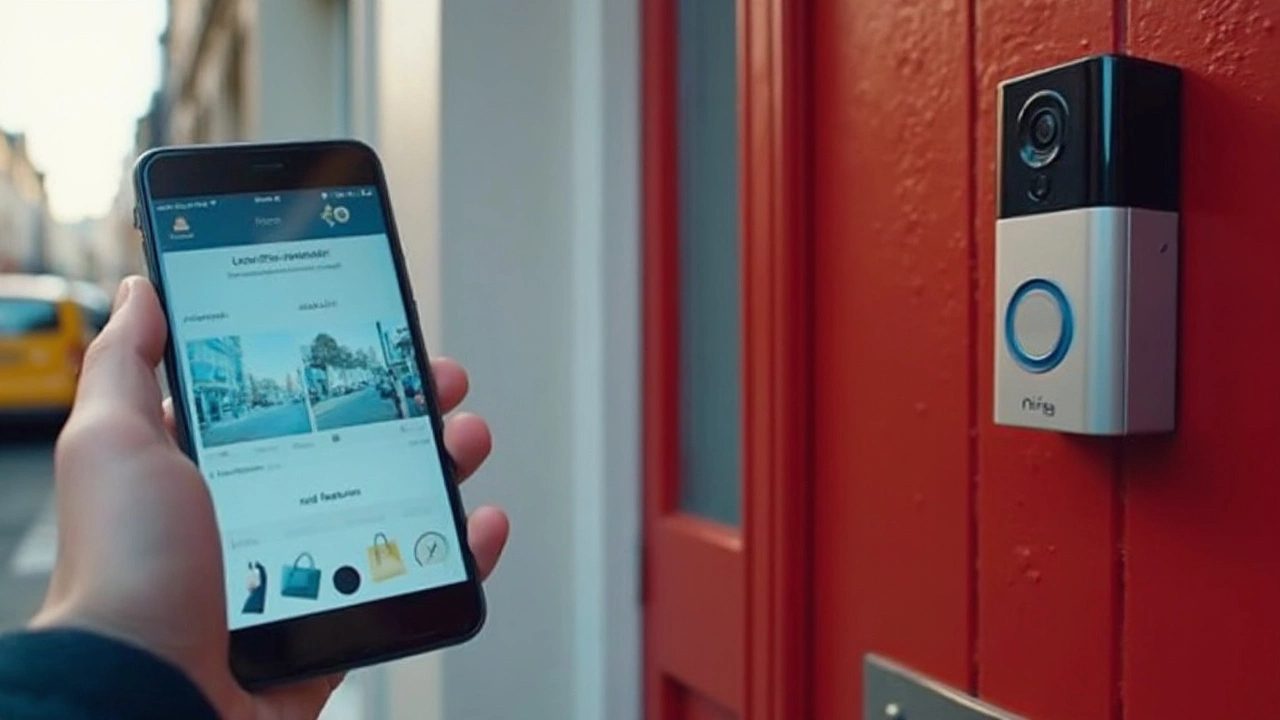
Monthly and Yearly Plan Prices
Let’s get down to what you actually pay for a Ring doorbell subscription. There are two main plans a regular homeowner looks at: Ring Protect Basic and Ring Protect Plus. Both plans unlock video recording, video sharing, and a couple of bonus features. The price is what really separates them.
As of early 2025, here’s what you’re looking at for U.S. prices:
| Plan | Monthly Price | Yearly Price | Coverage |
|---|---|---|---|
| Ring Protect Basic | $4.99 | $49.99 | One camera or doorbell |
| Ring Protect Plus | $10.00 | $100.00 | All Ring devices at one address |
Paying monthly is fine if you’re testing things out, but if you know you’re in it for the long haul, yearly works out a bit cheaper. The Plus plan is a good deal if you plan to put cameras all over your house (front door, backyard, garage—whatever). Either way, you can switch or cancel at any time. No penalty, no drama.
One thing you might not know: the price used to be a couple bucks lower per month, but Ring bumped it up in late 2023. Always double-check current rates if you’re reading this way in the future.
Both plans come with unlimited video storage for 180 days and ways to download or share clips. Still, if all you want is to check live video with your video doorbell, you might not need anything but the free option. The subscription is all about those security recordings.
Can You Use Ring Without Paying?
You can absolutely use a Ring doorbell without shelling out for a monthly charge. It works straight out of the box with some core features: you’ll get live video feeds, instant alerts on your phone when someone rings the bell or triggers motion, and two-way talk so you can chat with whoever's at your door—even if you’re on the other side of the world.
But here’s the thing—once you skip the subscription, lots of the handy tricks are gone. Without that subscription, you won’t be able to go back and watch old footage. So, if you miss a visitor or a package thief, you’re out of luck; there’s no video history or cloud recording to fall back on. The live view is there, but if you don’t catch the event as it happens, it’s gone forever. Some folks are totally fine with this if they just want to check who’s at the door live, but if you travel or want receipts, it can be a deal-breaker.
Here are the features you'll keep without paying:
- Live video whenever you want to check your Ring doorbell
- Motion and ring notifications on your phone or device
- Two-way audio so you can talk through the doorbell
- Device health and status updates (so you know your battery’s still alive)
And here’s what disappears if you skip the plan:
- No access to any recorded videos (clips, snapshots, or event history)
- No option to save or share any video with others
- Some advanced smart alerts (like package detection) are paywalled
Fun fact—about 41% of video doorbell users say they don’t pay for a plan, relying on live view and notifications alone. But if you end up needing proof of a delivery or someone snooping around, you might regret skipping the subscription. The free version keeps you in the loop, but you need to act right away if anything happens, since you can’t rewind or save the footage.
Alternatives: Doorbells With No Monthly Fees
If you’re not keen on paying a monthly charge, you’re not alone. Plenty of folks are hunting for the best video doorbells that skip the subscription hassle. The good news? There are solid choices out there, and a few actually let you record, store, and access footage without reaching for your credit card every month.
Let’s break down your top options if you want all the basics, with no strings attached:
- Eufy Video Doorbell: Tons of people love Eufy because it stores video locally. You get full HD recording and playback right on the device or your phone, no cloud fee. There’s no monthly plan for most Eufy models, like the Eufy Video Doorbell 2K or Eufy Dual.
- Google Nest Doorbell (Battery, wired version): If you just want to check live video or get alerts, Google Nest does that for free. They give you up to three hours of event history at no cost. But if you want longer storage or special features, you’ll need their Nest Aware subscription.
- Wyze Video Doorbell Pro: Wyze is budget-friendly, simple, and there’s built-in storage via a microSD card. It does offer a paid plan for cloud storage, but you can skip it if you only care about local recording.
Here’s a quick look at how some of these doorbells stack up against the Ring doorbell when it comes to monthly charges:
| Brand | Cloud Storage Fee | Local Storage Option | Basic Features Free? |
|---|---|---|---|
| Ring | Yes ($4+/month) | No | Yes, limited |
| Eufy | No | Yes | Yes, full |
| Wyze | Optional | Yes | Yes, full |
| Google Nest | Optional | No | Yes, partial |
If avoiding subscriptions is a priority, local storage is your friend. Just keep in mind, if your doorbell gets stolen and your storage is on the device, that footage could be gone too. Some brands let you back up clips to your home network for extra safety, but it’s not always as easy as just clicking a button like with cloud services.
At the end of the day, the Ring doorbell offers a slick set of smart features, but you’re paying for convenience, recording, and cloud storage. If you’re cool with managing things yourself and don’t need the cloud, one of these no-fee choices might suit you better.






