Installing CCTV isn’t as complicated as it sounds, but WiFi always seems to stir up confusion. If you’re eyeing a new security camera, you might wonder, “Do I really need WiFi for this thing to work?” Here’s the short answer: sometimes yes, sometimes no—it totally depends on the type of system you choose and what you want it to do.
Many folks think wireless always means WiFi, but here’s the twist. Some wireless CCTV cameras just mean they don’t need a cable for power or video; they still might record everything onto an SD card, no internet required. Want to check footage on your phone when you’re out with the dog or on holiday? Well, then you’ll need WiFi or a hardwired internet connection for those real-time updates.
- Wired vs Wireless CCTV: What's the Deal?
- When Do You Actually Need WiFi?
- Cost Breakdown: Where Can You Save?
- Hidden Charges and What to Watch For
- Smart Tips for Hassle-Free Installation
Wired vs Wireless CCTV: What's the Deal?
Here’s where most folks get tripped up: CCTV installation doesn’t always mean drilling into your walls and running cables through every room. Let’s break down what “wired” and “wireless” really mean in the CCTV world so you don’t fork over cash for something you don’t need.
Wired CCTV systems use physical cables for both power and transmitting video back to a recording device (like a DVR or NVR, tucked away somewhere safe). These have been around longer and, honestly, they’re still the go-to if you want a rock-solid, always-on solution. Wired cameras never drop connection because a neighbor fired up their microwave or because your WiFi is spotty. But—you’ll need to deal with cables. For new builds or major renovations, they’re pretty easy to hide. In an older home, expect some visible wires or the cost of a professional hiding them.
Wireless CCTV is a different beast. Most of these cameras connect to your network (WiFi or wired Ethernet), so you don’t have to run a video cable. Some are even battery powered, meaning you can stick them just about anywhere. Here’s where it gets tricky: “wireless” often just means no data cables, not no wires at all. Unless it’s fully battery-powered, you’ll still need to plug it into a socket.
- Wired CCTV: Stable, works even if your WiFi dies, requires more installation work.
- Wireless CCTV: Easier setup, flexible placement, but can depend on your home’s WiFi strength. If your internet isn’t reliable, live streaming may lag or drop entirely.
To help you compare, here’s a quick table:
| System Type | Power Source | Video Transmission | Internet Needed? | Best For |
|---|---|---|---|---|
| Wired | Plugged in (mains) | Coaxial/Ethernet cable | No (unless you want remote access) | Big homes, businesses, tough areas |
| Wireless (plug-in) | Plugged in (mains) | WiFi or Ethernet | No for basic recording, Yes for remote/watch-on-phone | Renters, quick setups, modern homes |
| Wireless (battery) | Battery | WiFi | No for local storage, Yes for remote features | Outdoor spots, no outlets, test placements first |
Here’s the kicker: for local recording, most systems work just fine without WiFi. But if you want cloud storage, remote viewing, or motion alerts sent to your phone, you’ll need to hook them up to the internet.
When Do You Actually Need WiFi?
Here's the truth: not every CCTV installation hangs on WiFi. Some setups work just fine without it, but others can't do their job unless they're online. So, let’s talk through when WiFi is a must-have and when you can skip it.
You definitely need WiFi if you want to:
- Check live video or recordings on your phone, tablet, or PC from anywhere—not just at home.
- Get instant motion alerts when something triggers your camera.
- Use cloud storage or save footage directly to the internet for safekeeping.
- Connect smart features, like person detection or two-way audio, that depend on an internet connection.
If your cameras are just recording to a local hard drive, an SD card, or a DVR and you don’t care about remote access, you can go totally WiFi-free. But let’s be clear: without internet, you’ll only see footage if you’re physically there. No checking what Rex is tearing up at home while you’re at work!
Here’s a quick comparison table to break this down:
| Feature | Needs WiFi? | Notes |
|---|---|---|
| Live viewing on your phone | Yes | Internet required for remote access |
| Local recording (DVR/SD Card) | No | Only local playback, no remote viewing |
| Motion notifications | Yes | Alerts need internet connection |
| Cloud backup | Yes | Uploads footage online |
| Simple 24/7 recording | No | Continuous, but local only |
One more thing—some cctv installation jobs might offer hybrid setups: cameras record locally, but use WiFi for extra features. So, decide what you want before you spend. If peace of mind means checking in on your place when you’re out, WiFi has to be in the mix.
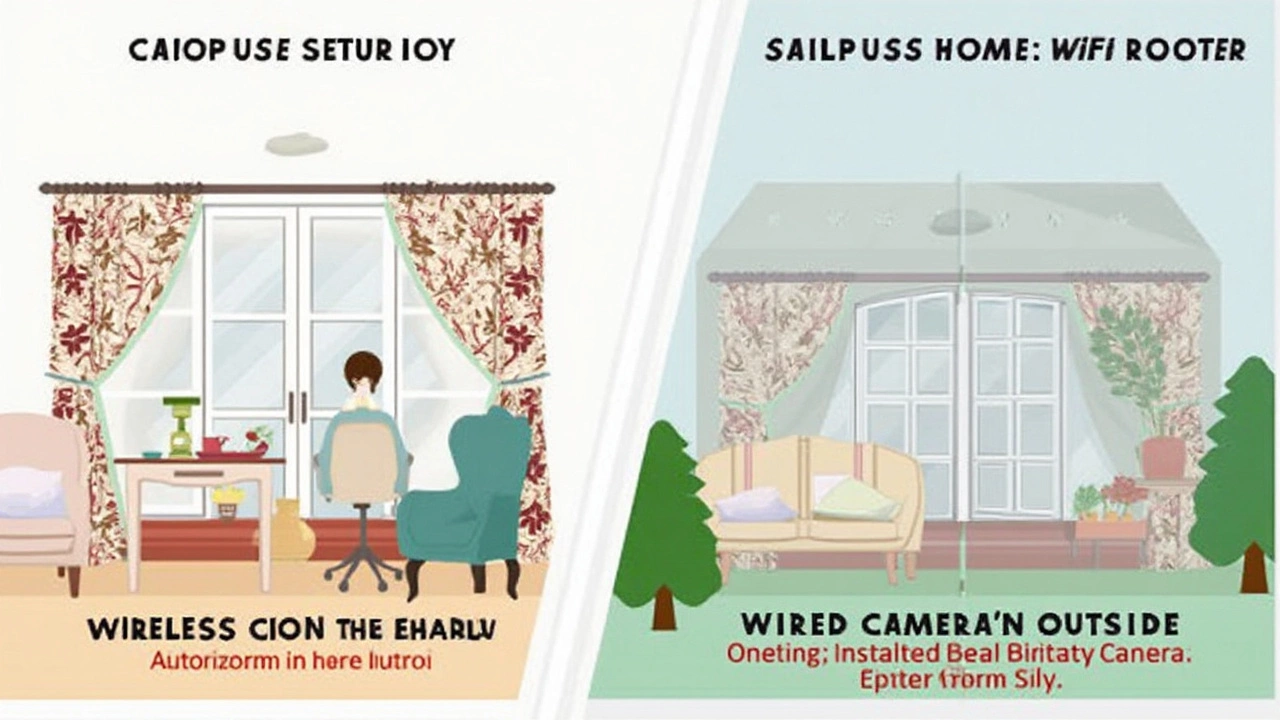
Cost Breakdown: Where Can You Save?
Major question: are you about to spend too much when you don’t have to? Knowing where your money actually goes is half the battle with cctv installation. Most folks think it’s just the price of cameras and you’re done, but there’s more to it. Some choices can really stretch your dollar, while others just burn cash.
Let’s break it down simple:
- Wired cameras usually cost less for the gear, but get ready to pay extra for professional installation, since you’ll likely need help hiding wires and punching holes in the wall.
- Wireless cameras are easier to install, so you might DIY the whole thing and skip labor fees—just mount, plug, and go. But, some come with cloud storage fees if you want to view footage from anywhere.
- WiFi isn’t always free. If your internet plan isn’t strong, you might need a faster one to handle all the new video streaming. That can bump up your monthly bills faster than you expect.
Cloud storage is one of those costs people forget. Want your footage stored online instead of a memory card? Most camera brands like Ring, Arlo, or Nest charge between $3 and $15 per month, per camera. Multiply that by a year, and it adds up surprisingly fast.
| Item | Typical Cost (per unit) | One-time or Ongoing? |
|---|---|---|
| Basic Wired CCTV Kit | $150 - $350 | One-time |
| Wireless/Smart Camera | $80 - $250 | One-time |
| Pro Installation (wired) | $125 - $400 | One-time |
| Extra Internet/Data Costs | $15 - $30 | Monthly |
| Cloud Storage (per camera) | $3 - $15 | Monthly |
If your goal is to spend as little as possible but still get real security, stick to basic local-storage models and consider a wired kit if you’re handy. For renters or people who move around, wireless models are usually a better value because you don’t pay someone else to drill holes, and you can pack them up if you change houses. Just watch out for the little monthly add-ons—they sneak up on you.
Hidden Charges and What to Watch For
It’s easy to get caught off guard by costs you didn’t expect when setting up CCTV. Here’s what you need to look out for so your budget doesn’t go out the window.
First up, there’s the basic camera price, but that’s just the start. Some installers sneak in extra fees for things like:
- Mounting brackets, screws, and hardware (often not included in the box)
- Extra-long cables for wired setups—especially if your house isn’t tiny
- Drilling or wall repair after installation (nobody wants a hole in the wall and a new invoice)
- Setting up apps or remote access for your cameras, if you want alerts on your phone
- Hard drives or SD cards for local storage—these can add up fast
Then there’s the sneaky monthly subscription if you pick certain wireless camera brands. Say you choose a model with cloud storage, you could be paying $5 to $30 a month, every month. This isn’t always clear in ads, but it adds up fast and is tough to escape once you get used to cloud access.
Also, be cautious about warranty “extensions” or “priority support” fees. Some deals pressure you into paying extra for service you’ll probably never need.
| Hidden Cost | Typical Range |
|---|---|
| Mounting Hardware | $10 – $50 per camera |
| Extra Cabling | $1 – $3 per foot |
| Cloud Storage Subscription | $5 – $30/month |
| Professional App Setup | $40 – $100 |
| Local Storage (SD Card/Drive) | $15 – $100 |
Always ask your installer to spell out every single fee before the work starts. If you’re doing it yourself, check the fine print on what comes in each box—sometimes paying a hair more up front saves you from nasty surprises down the line. For peace of mind and the best deal, use the cctv installation cost as your baseline, and double-check every “option” line on your quote.

Smart Tips for Hassle-Free Installation
Nobody wants a headache when setting up a CCTV system. You can dodge common problems by planning a few things up front. Here are smart moves for smoother—and maybe even cheaper—installation.
- CCTV installation is all about knowing your camera type. Are you using wired cameras? Keep in mind, you’ll need a safe place to run cables, and those spots can raise labor costs. Wireless camera? You still need to check that your WiFi reaches the install points—thick walls or metal frames can mess with the signal.
- Test your internet signal strength before buying a wireless camera. If it’s patchy, try a WiFi extender. This basic step can save you hours of frustration and repeated visits from technicians.
- Want to record without internet? Get cameras with SD card slots. Just pop in a memory card, and you’re set. These models are perfect for folks after basic security without fancy cloud services.
- If you need to check your cameras remotely, check if the system lets you set up alerts on your phone and send images or clips. Most modern setups do, but double-check the manual or ask before shelling out cash.
- Always ask for a full price breakdown before installation starts. Some installers charge extra for cable runs over a certain length or hidden drilling. Knowing this upfront helps you avoid sneaky fees.
Here’s a snapshot of common extra charges folks run into:
| Extra Service | Average Cost (GBP) |
|---|---|
| Extra cable (per meter) | £2-£5 |
| Wall drilling / Mounting | £30-£50 per site |
| WiFi signal extender | £15-£40 |
| Remote set-up service | £40-£75 |
Best time to install? During renovation, when you already have folks working on the property. It cuts down on drilling mess and can save quite a bit if you can bundle jobs together.
Before that first screw goes in, test your camera’s angle. A block of wood or a friend holding the unit in place—just point, adjust, and only drill when you’re happy with the view.
Last one: if you have pets (like my dog Rex who loves to trigger motion alerts), tweak the camera’s sensitivity and mask zones to avoid getting dozens of false alarms. You’ll thank yourself later!



