You ever walk into a room and just feel like someone—or something—is watching you? These days, that gut feeling could be right. Security cameras are everywhere, not just in big stores or airports. More and more people have them at home, in Airbnbs, even in their cars.
If you're worried about being watched, it's not just paranoia. Catching a camera in action isn't as hard as you might think. Little things—like blinking lights, motorized sounds, or glass domes pressed up against the ceiling—can give away a security camera that's rolling. But, not every camera is so easy to spot.
Plenty of folks (myself included) have come across those super tiny cameras that almost pass as smoke detectors or USB chargers. And here's the kicker: most cameras don't want to be seen. So, you need to know what to look for if you want to stay in control of your privacy.
- Obvious Signs a Camera Is Recording
- Hidden Cameras and How to Spot Them
- When Cameras Are Fake or Disabled
- Tools and Tricks for Camera Detection
- What To Do If You Find a Camera Watching You
Obvious Signs a Camera Is Recording
Most security cameras aren't trying too hard to hide. If they're supposed to work, you'll usually see a few telltale signs they're recording. These clues are right in your face if you know where to look.
- LED Lights: Most cameras have tiny red, blue, or green lights that either blink or stay on when they’re active or recording. If it turns off when the area is lit but glows in the dark, that's probably an infrared light for night vision. The trick: kill the lights in the room and scan for those tiny LEDs.
- Motor Sound or Movement: Some cameras—called PTZ (pan, tilt, zoom) models—will hum or make a soft clicking noise when they move. If you notice something moving at the corner of your eye or hear a small mechanical sound when you walk by, that's a classic sign the camera is tracking motion and recording.
- Wires and Placement: Real cameras are usually mounted high, sorted in corners, or stuck to a wall facing entryways and valuables. A visible wire (unless it’s a wireless model) is a sign it's not a cheap fake. If it's wireless, look for a small antenna sticking out.
- Visible Lens or Dome: Dome cameras tend to be glossy and you can sometimes see the lens if you get close. Bullet-style cameras have a clear, obvious lens facing right at you. Fake cameras often have a poorly disguised lens or none at all.
- Warning Signs or Stickers: Places with real surveillance usually post a warning. But here's the thing: some folks slap stickers even if they don’t have cameras just to scare off intruders, so this clue is only good along with the others.
If you want to break it down even simpler, here's a handy table for quick checks. Keep in mind, seeing two or more of these at the same time almost guarantees you’re on camera.
| Sign | What to Look For | How Common? |
|---|---|---|
| LED Indicator Light | Blinking or steady colored light | Very common |
| Motor Sound | Buzzing, humming, or clicking as camera moves | Frequent with PTZ cameras |
| Visible Wires or Antenna | Wires running up wall/ceiling, small antennas | Typical, unless battery-powered or hidden |
| Camera Dome/Lens | Clear glass dome or obvious lens | Always with real cameras |
| Warning Signs | "24-hour surveillance" or camera icons | Very common in businesses |
One more thing—if you’re checking your own security camera, most models have a live view in their app. Test it by walking past to confirm it records movement. Some models show a live icon or say "recording" right on the app when motion is detected.
Hidden Cameras and How to Spot Them
Hidden cameras have gotten sneaky. Some are as small as the nail on your pinky and blend right in with everyday stuff—smoke detectors, outlets, alarm clocks, even picture frames. If you’re worried about privacy, you need to know where to look and how to spot these tiny spies.
The first step is to pay attention to stuff that looks out of place or seems oddly placed. Did that digital clock suddenly appear in your Airbnb? Or is there a USB charger facing the couch for no reason? People rarely notice these things, but almost all hidden security camera stories start with something that just felt off. Trust your gut.
- Check for tiny holes or lens reflections: Most hidden cameras need a clear view. Look for pinholes or tiny glass circles on objects. Take a close look around eye level and spots facing beds, bathrooms, or entryways.
- Turn off the lights and use your phone: At night, many hidden cameras use infrared LEDs to see in the dark. These may show up as faint, flashing dots that are hard to see without a camera. Pull out your smartphone, switch to selfie mode, and aim it slowly at objects. If you catch a bright or blinking dot, that could be a night vision lens.
- Look for wires or unusual power connections: Most hidden cameras need power. If you see extra wires running into a wall or strange power adapters behind furniture, it might be worth looking closer.
- Listen for quiet motor sounds: Some hidden cameras have moving parts to follow motion. A faint whirring or clicking noise could point you in the right direction.
Don’t forget to check vents, bookshelves, and anything pointing toward private spaces. This might sound paranoid, but real cases of hidden cams in hotel rooms and rentals have hit the news. It's better to be safe than sorry, especially if you’re staying somewhere new.

When Cameras Are Fake or Disabled
Not all cameras are keeping an eye on you. Some are there just for show, while others might be broken and not recording at all. Knowing how to spot the difference can save you a lot of worry.
Fake cameras (sometimes called dummy cameras) are used mostly for deterrence. They look convincing at first, but if you know what to look for, they're easy to spot. One giveaway is a flashing red light. Real security camera brands almost never use blinking lights anymore—it's too obvious for burglars. If you see a tiny red light pulsing every second, chances are it's a cheap fake from Amazon.
Check out how fake and real cameras usually compare:
| Feature | Fake Cameras | Real Cameras |
|---|---|---|
| Flashing Light | Often have them | Rarely or never |
| Wires | May have no wires | Usually have visible or hidden cables |
| Lens Quality | Poor, blurry, or even just a black dot | Clear lens with glass reflection |
| Brand Label | None or blank | Usually shows a recognizable brand |
| Housing Material | Cheap plastic, lightweight | Heavier, more durable |
Disabled cameras are a different story. Maybe they used to work, but now they’re switched off, damaged, or disconnected. An easy test is to watch for movement: many modern cameras physically move (pan, tilt, or zoom) every so often. If it just sits there all day without even a twitch, odds are it isn’t working. Another trick is to check for the glow from infrared bulbs at night. If it’s totally dark where the camera sits, and you see no faint red or purple ring, it’s probably off.
Sometimes property owners leave old, broken cameras up just to scare people. I’ve even seen cameras bolted over with spider webs and dust—nobody’s watching those. But don’t rely on looks alone. If you feel uncomfortable, you can always ask the homeowner or building manager if the system is active. It’s not rude to want a clear answer when your privacy is on the line.
Tools and Tricks for Camera Detection
Finding out if there's a security camera sneaking a peek at you isn't rocket science. Today, there are some easy tricks and gadgets anyone can use to sniff out those little lenses, whether they're out in the open or tucked away like a sneaky spy gadget.
First, grab your phone. Most hidden security cameras use infrared (IR) lights for night vision, and the human eye can't see this light, but your phone's camera can. Just turn off the lights, launch your selfie camera, and slowly scan around. If you spot a small spot of blinking or steady red, purple, or white light on your phone screen, you may have just found an IR emitter, usually meaning an active camera.
If you're really serious about privacy, there are cheap but very effective gadgets on the market called "RF (radio frequency) detectors." These handheld devices beep or buzz when they pick up wireless camera signals, and they're great for finding cameras that are streaming video right now. RF detectors are especially useful in hotel rooms, rental apartments, and Airbnbs.
- Security camera lens finders: These little viewers flash a red light to help spot camera lenses, even if they're hidden inside something. You look through the finder, scout the room, and hidden lenses pop out as bright reflections.
- Physical inspection is old-school but works. Sometimes just getting on your hands and knees and looking for wired connections, unusual holes, or odd objects in places like clocks, vents, and TVs can reveal cameras.
- Check Wi-Fi networks using your phone or laptop. When you scan for Wi-Fi, suspicious devices named things like "IPCam," "Cam1234," or anything you don't recognize could mean a wireless camera nearby.
Here’s a quick look at common tools and their pros and cons:
| Tool | Works On | Pros | Cons |
|---|---|---|---|
| Phone Camera | IR cameras | Free and fast | Won't find all cameras |
| RF Detector | Wireless cameras | Works for streaming cams | Misses wired/record-only cams |
| Lens Finder | All cameras | Spots hidden lenses | Needs close look |
| Wi-Fi Scan | Smart cameras | Helps ID networked cams | Misses offline cams |
| Physical Search | Any camera | No tech needed | Easy to overlook minis |
The best way? Mix it up—try a few of these methods. Most folks who uncover hidden cameras in rentals or public spaces end up using more than one trick to finally spot them.
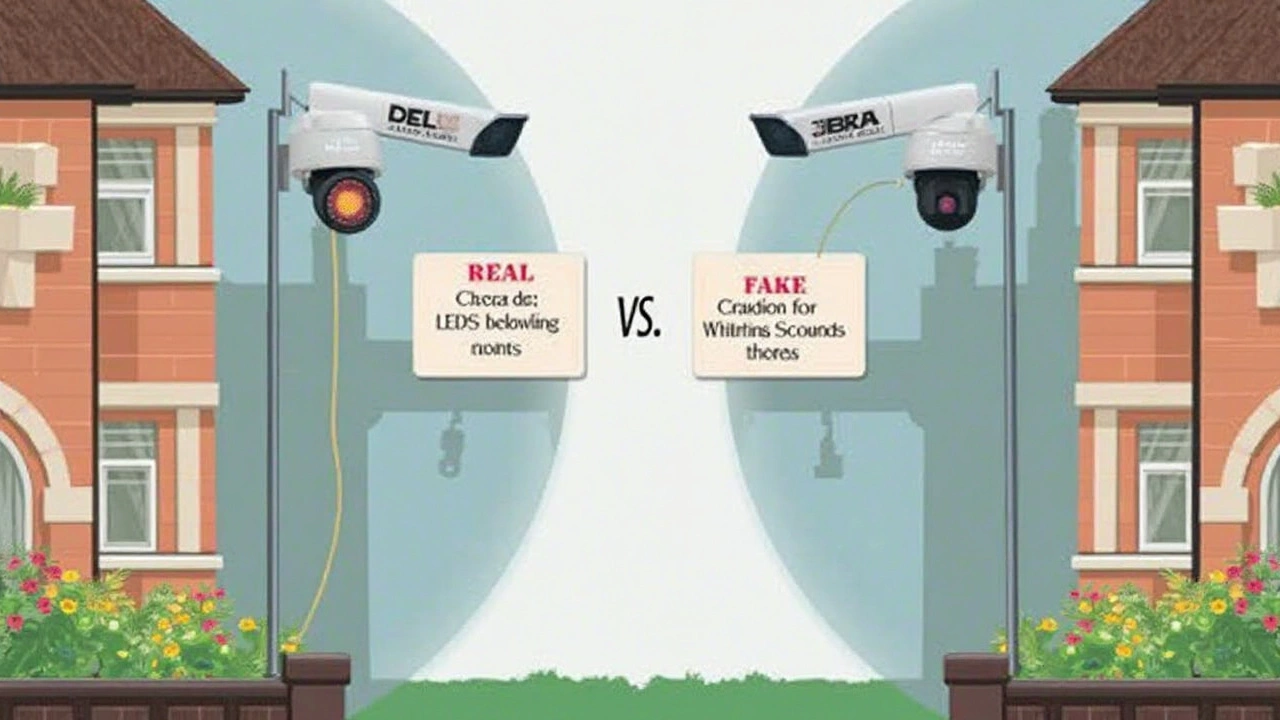
What To Do If You Find a Camera Watching You
So you’ve just noticed a little lens sticking out of the smoke detector, or maybe you see a camera pointed right at your living room. Don’t panic, but don’t just ignore it either. Knowing what to do next matters, especially if your privacy feels at risk.
First, take a moment and confirm it's really a camera. A lot of gadgets look similar—carbon monoxide detectors, Wi-Fi boosters, even baby monitors. If you’re unsure, take a close-up photo with your phone and do some reverse image searching. Sometimes major camera brands mark their devices with serial numbers you can look up online.
If you confirm it's a security camera and it's in your private space (like a bedroom or bathroom), that crosses a serious line. Even most rental platforms, like Airbnb and VRBO, have specific rules. Hidden cameras aren't allowed in private areas. Here’s a quick guide on what to do next:
- Document Everything: Take photos or videos of the camera exactly where you found it. Make note of any wires, blinking lights, or odd setups.
- Don't Tamper Just Yet: Resist the urge to rip it out. Tampering could get complicated, especially if it turns out to be something harmless.
- Check Rental or Building Rules: Properties listed on Airbnb, VRBO, and similar companies have to be upfront about any surveillance devices. Look at your rental listing or building policy. If the camera isn’t mentioned, that's a violation.
- Contact Authorities or Hosts: If it's in a rental, message your host and report on the platform. If you’re at work or in public housing, reach out to building management. When it’s a serious privacy violation—like a camera in the bathroom—go straight to the police.
- Protect Your Privacy: Block the camera’s view if you have to stay put—one infamous hotel guest once used a towel and duct tape. For quick privacy, something as quick as a sticky note or piece of paper works in a pinch.
Here’s an easy-to-read table showing which rooms are almost always off-limits for cameras in most U.S. states and on rental platforms:
| Room/Area | Legal for Cameras? |
|---|---|
| Bedroom | No |
| Bathroom | No |
| Living Room | Sometimes (if disclosed) |
| Outdoor Areas (Porches, Yards) | Yes |
| Hallways (shared) | Yes (usually) |
Hidden cameras are more common than you might think—one 2023 survey found 11% of travelers reported spotting one in a rental or hotel. So don't feel paranoid for checking. If you ever find yourself dealing with a camera where it shouldn’t be, trust your gut, document everything, and contact the right people. Your privacy comes first.





