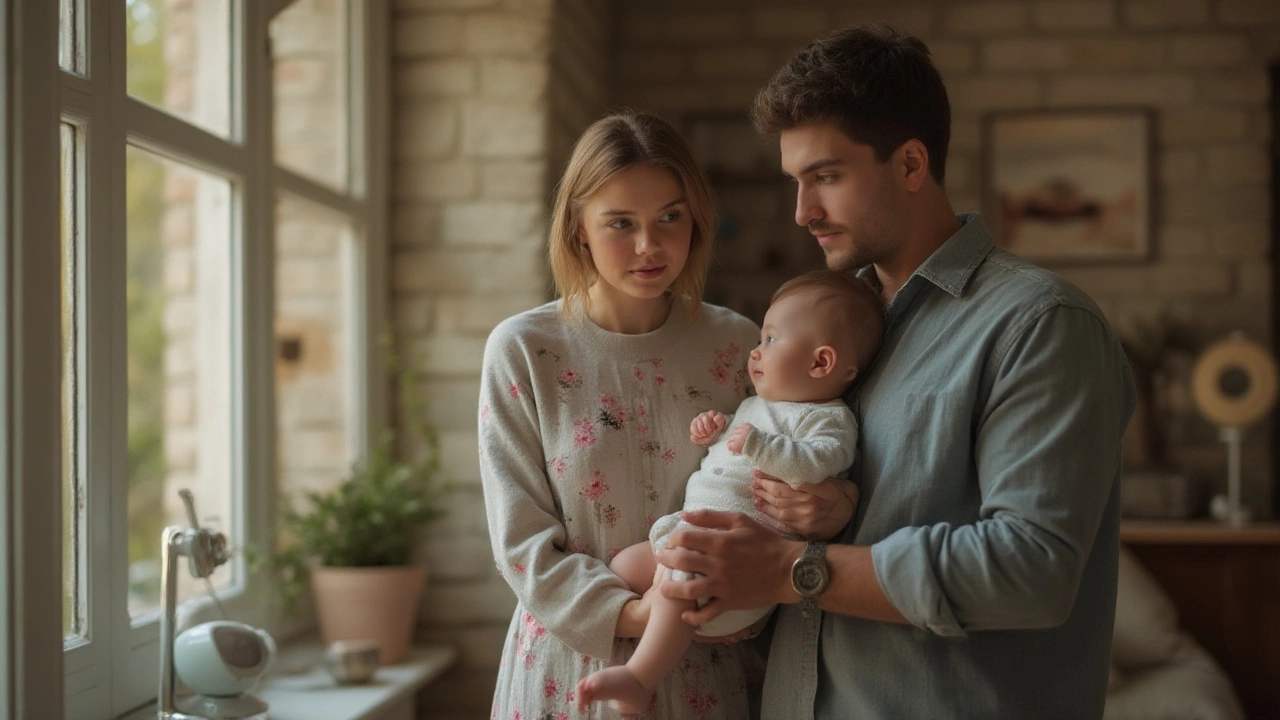Picture this: You’re in the backyard, your little one is napping upstairs, and you’re counting on that baby monitor to keep you posted. It’s easy to assume these devices have endless reach, but a lot is going on behind the scenes. Signal strength, walls, and even microwaves play a surprising part. Ever left your monitor’s range, only to get radio silence when you needed it most? You’re not alone. Baby monitors make parents feel safer, but their range is anything but magic. So, how far do baby monitors really work, and what happens when you push them too far? It’s time to ditch the guesswork and find out.
What Impacts Your Baby Monitor’s Range?
The range a baby monitor claims—often printed bold on the box—usually sounds impressive. Some boast up to 1,000 feet, a third of a kilometer, or even more. But those numbers are always “line of sight,” which means wide-open space with no obstacles. Most homes aren’t wide-open fields. When you’re dealing with actual walls, floors, and everyday clutter, numbers can shrink, fast.
Let’s break it down. Most modern monitors operate on the 2.4 GHz frequency, the same crowd as WiFi and cordless phones. Why does this matter? Because interference is real. That thick brick wall between your kitchen and your baby’s nursery? That could zap a third of the advertised range. A metal fridge or even the neighbor’s strong WiFi can cut it further. Concrete, stone, and older plaster walls with metal mesh can be even worse. Each obstacle chips a little off your monitor’s maximum distance.
What about upstairs or down in the basement? Vertical distance matters, too. A signal going through wood floorboards will do better than one fighting against steel supports and thick insulation. And don’t forget, some monitors fare better in big houses because their transmitters are just stronger. But don’t count on those top numbers unless you knock down all your walls or move outdoors. For most people, the practical working range indoors is between 100 and 300 feet.
Your WiFi router’s location and even the time of day can change how well your monitor works. Routers get busier (with everyone streaming or Zooming) at night, causing more digital “crowding.” Or maybe your microwave kicks in while you’re cooking, causing that familiar burst of static interference. All of this means you’ll rarely squeeze out every inch of advertised range.
One thing worth knowing: analog monitors, once popular, are much more vulnerable to interference. Now, everyone goes for digital options—DECT, FHSS, or WiFi-based models are the top picks. Each has its nice and not-so-nice side when it comes to range:
- DECT baby monitors (which use a frequency called 1.9 GHz) tend to work pretty well through walls and have good privacy but aren’t immune to kitchen appliances’ havoc.
- FHSS (Frequency-Hopping Spread Spectrum) monitors are a bit more resistant to standard WiFi interference.
- WiFi monitors can offer virtually unlimited range—as long as you have good, stable internet. At Grandma’s with spotty WiFi? Your world shrinks pretty quickly.
So, when you pick a monitor, consider your house layout, wall type, and the gear sharing those crowded wireless frequencies.
Indoor vs Outdoor Range: What’s the Real Difference?
The biggest mistake new parents make? Trusting the “maximum range” that’s in bold on the box. It’s borderline fantasy inside a real house. Manufacturers measure maximum range in a straight line, outside, with no obstacles. If your monitor advertises 1,000 feet outdoors, expect about one-third to half that indoors, maybe even less depending on your walls.
Let’s try some real-world numbers. A 2024 lab test took 10 top-selling models and checked their indoor range in a typical two-story house. The result? Most stopped working at 150–350 feet indoors. The best performer in that test reached three rooms and still gave clear audio and video. The worst one dropped signal if you went just one floor down—but of course, all these brands pegged themselves “long range.”
It gets trickier in older or larger homes. Plaster, stone, or brick walls dent the range way more than drywall. Move to a sprawling country house, and you could still experience “out of range” in the backyard—especially with thick, insulated exterior walls.
Outside, in the garden or driveway, things look brighter. If your baby’s room faces the backyard and you’ve got only glass between you and the monitor, you might hit that 600, 800, or even 1,000-foot max. But add a garage or shed in between, and the signal drop creeps in again. That’s why rural families often stick with audio-only monitors—they can cut through “dead air” more reliably than video models.
Moving into the city, you face new headaches. Apartment walls, especially those reinforced for fire or noise insulation, choke range quickly. Then add interference from neighbors’ WiFi, and you might find yourself sitting by the door just to catch a weak signal. Multi-story condos? You may only get one or two rooms before things go dark.
If you want to use a baby monitor at a neighbor’s house, you’ll likely strike out, unless you both have exceptional WiFi coverage—and a monitor that allows pairing across different networks, which isn’t common. The “can I hear my baby while I run to the mailbox?” question depends entirely on your monitor’s type and your house’s construction. Don’t gamble on it without testing first.
And here’s a quirky fact: Some parents have reported that rearranging metallic appliances or even moving a tall bookshelf gave them an extra room’s worth of range. It sounds silly, but in the world of wireless signals, placement is everything.
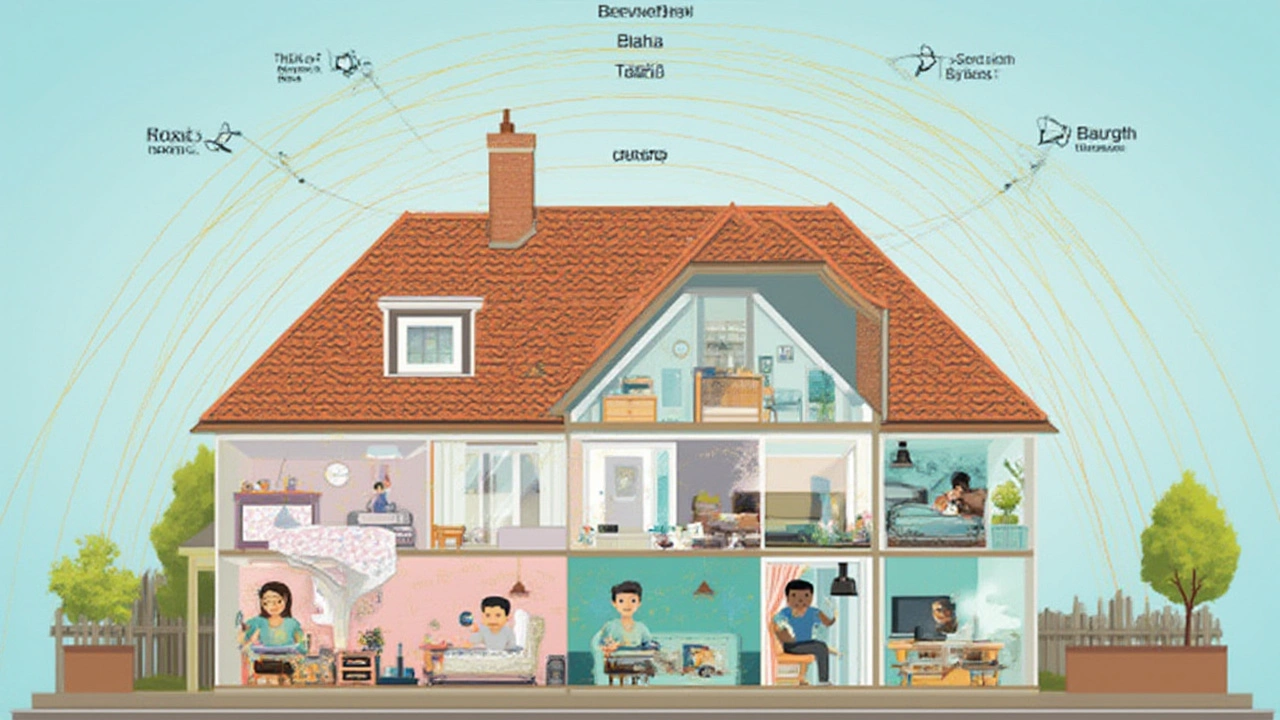
Boosting Your Baby Monitor’s Range: Real-World Tricks
People love to complain about their baby monitor’s spotty connection, but sometimes simple tweaks make all the difference. You don’t need to spend big bucks for a little extra coverage if you’re willing to get creative.
Start with the obvious. Place the baby unit away from thick walls and big metal objects. Shelves full of books or a refrigerator right next to the transmitter can crush signal strength. Moving it just a couple of feet away (or up higher on a shelf) often does wonders.
Check your own home WiFi setup. If you’re using a WiFi-based baby monitor, make sure your router is in a central location—high above furniture, not hidden under a desk. If you’re stuck with dead zones, mesh WiFi systems or WiFi range extenders can also carry your monitor’s signal further than a lone router ever could.
If you have an analog model or one with an external antenna, experiment with the antenna’s position. Try pointing it differently or even extending it outside a window if possible—and never underestimate the DIY power of a bit of aluminum foil for “reflecting” the signal in the right direction.
Want your signal to bounce a bit farther? Open doors where you can. The fewer walls the monitor’s signal has to pass through, the better. And if you’re dealing with a multi-story house, try putting the parent unit near the staircase, where signals from upstairs have fewer obstacles to make their way to you. Some parents have even used baby monitor wall mounts to get their signal up and over furniture for better range.
Smartphones connected to WiFi monitors need extra attention, especially if your phone likes to hop between cellular and WiFi. Lock your phone to WiFi-only in settings, or you could find your signal dropping just as your baby starts fussing.
If you’re still struggling, there are long-range monitors made for country homes, farms, or people with thick-walled houses. Some offer dual antennas or repeaters—extra devices placed halfway between the baby and parent units to “pass along” the signal.
- Test your monitor in every corner you care about. Go to the laundry, out to the garage, and into the backyard. If it drops, try moving both units around until you find the sweet spot.
- Get a model with range alerts—these beep or flash when you’re moving out of signal. Never just trust a silent monitor is still connected.
- Look for models with FHSS or DECT technology if you live in a crowded WiFi area. These are more immune to everyday wireless clutter.
Bottom line? The perfect setup often comes down to testing and a little patience. You’ll save yourself endless frustration if you experiment with your house’s weird corners and troubleshoot before you really need strong signal the most.
Choosing a Baby Monitor with the Right Range for Your Home
It’s tempting to buy the fanciest monitor with the most features, but if it can’t reach your bedroom from the nursery, it’s not doing its main job. So how do you pick a device with just the right baby monitor range for your space?
Start with a rough layout of your home. Is your bedroom directly above the nursery, or are there two thick walls and a hallway in between? Do you spend time outdoors, maybe gardening or relaxing on the back patio? Jot down the farthest distance you want to cover. If your kitchen is 60 feet from the nursery (with two walls), look for monitors that handle at least 200–250 feet of real indoor range. Trust lab tests and genuine user reviews—not just the numbers on the box.
If you’re in a compact apartment with thin walls, nearly any modern monitor will do. For larger multi-story homes, favor models with excellent real-world range, and if possible, DECT or FHSS technology for privacy. Avoid bargain-basement analog monitors, since neighbors can overhear, and range is minimal.
Families with thick-walled or stone houses may want to invest in a monitoring system built for industrial settings. Some European brands (like Philips Avent and Motorola) have models that specifically advertise “extra-long indoor range.” American brands sometimes quietly sell similar “pro” versions on their website—worth the extra digging if you regularly battle signal drops.
What about WiFi monitors? They’re popular because they let you check in from anywhere with internet. Perfect if you travel or leave the baby with grandparents. Remember, though: Your own home WiFi’s strength is the ceiling. If you have dead zones, add a range extender or mesh system, or else buy a monitor with its own reliable RF (radio frequency) connection for critical times.
Some parents find “hybrid” monitors a lifesaver. These have their own RF channel and also offer app connectivity when you leave the house. You get the best of both worlds—no WiFi needed for overnight, but remote check-ins possible if you step out. Do a quick scan for battery life, too—range means nothing if the parent unit is always tethered to a wall socket because of poor battery capacity.
One last tip: buy from a place with a good return policy. Test the monitor in every area you’ll realistically be. Nothing beats hands-on peace of mind, and what works in your friend’s house may not work in your quirky old craftsman or modern open-concept flat.

Common Range Problems and How to Troubleshoot Them
So what if you’re stuck with a monitor that keeps losing signal? It happens to almost everyone eventually. First off, interference is the usual suspect. Cordless phones, WiFi routers, Bluetooth speakers—anything wireless can compete. Try moving these devices farther apart, or at least away from the direct line between baby and parent units.
Sometimes factory settings aren’t ideal. Many monitors let you pick different channels or frequency bands—try switching them if you hear static or constant drops. Voltage spikes from major appliances can also temporarily nuke your signal, especially in homes with old wiring.
If you’re using a WiFi model and seeing skipping or buffering, check your network’s bandwidth. Most home networks get slow when lots of people are online. If you must rely on WiFi, schedule your baby’s naps during quieter hours or invest in a standalone monitor for overnight use.
Battery health plays a hidden role. A weak battery reduces transmission power—replace or recharge if connection drops happen a lot when you’re unplugged. And don’t forget, some baby monitor “range extenders” are sold separately; these can double your range, but do research to find one that actually works with your model.
Occasional firmware updates can make a buggy WiFi monitor behave much better. Manufacturers sometimes tweak performance to handle real-world conditions better. You’ll typically find this option hidden in the settings menu of your monitor’s app.
One thing parents often overlook: magnetic fields from big appliances (think: washers, big TVs, or ovens) nearby can distort radio signals. Moving your monitor just a few feet from these appliances can clear up mystery dropouts. Houseplants with big, flat leaves also occasionally reflect signals in odd ways—a breeder discovered this after moving a huge fern right between his monitor and baby’s crib!
- Monitor beeping or flashing but not connecting? Try a total reset: unplug both units and wait a minute before starting over.
- If your unit refuses to pair, check for firmware updates or consult the manual for a “hard reset”—it’s usually just a hidden button or button combo.
- Keep cords and chargers in good shape—frayed wires drop power and cause unreliable performance.
Stumped? Reach out to the monitor’s support team. The best brands answer fast, and you’d be surprised how many minor issues get fixed with a quick tweak or free replacement part.