You're finally sitting down to relax and then—there it is. Is that the baby crying, or just the wind rattling the window? Picking the right baby monitor can make this whole new-parent gig feel so much less daunting. After all, nothing rattles the nerves like not knowing whether your baby is safe and sound. But how do you choose the best one? The world of baby monitors can be straight-up overwhelming. Let's cut through the noise and talk about what actually matters.
Understanding the Types of Baby Monitors
The marketplace is flooded with baby monitors, and the choices go way beyond simple audio. These days, you'll find everything from old-school sound-only monitors to full-blown camera systems with smartphone apps and even wearable sensors. The main types are audio, video, and smart monitors. Audio monitors do one thing: they let you hear your baby. They're usually the most budget-friendly and user-friendly but don't offer visual reassurance. Video monitors add a live feed, so you can see exactly what's happening in the cot. Many parents swear by them, especially when little ones get mobile and start wriggling all over the place. Then, there are smart monitors—these often come with Wi-Fi, phone app integration, breathing or movement sensors, and sometimes AI notifications. They're great for tech-savvy parents, but they might bring security or privacy concerns. Worth noting: powered baby sock monitors were popular in 2023 but started facing backlash after some studies showed false alarms could stress parents out.
Choosing between these comes down to comfort and lifestyle. Some folks want a quick glance at their phone from anywhere, others want zero screen time and just to hear their baby cry. If you live in a house with dodgy Wi-Fi, a basic non-Wi-Fi video monitor might be a smarter choice—those old-school radio-frequency models are immune to buffering. If your family's split between rooms or even levels, range is crucial. Most modern DECT audio monitors promise 50–100 metres indoors, but thick walls and multi-storey homes can chop that down fast. Wi-Fi models, on the other hand, are only as strong as your router and don't actually care about walls as long as you’ve got solid internet.
You also want to think about where the monitor will go. Need it for a nursery now, but planning to move? Want it to double as a nanny cam or even keep an eye on pets later? Get something with a flexible camera and mounting options—tripod, wall, or shelf. It sounds basic, but the number of people who find themselves putting the camera on a random stack of books to get the right view is way higher than you’d think.
Features That Actually Make a Difference
New gadgets keep adding more features, but some matter way more than others. Start with range. Old radio versions have limits, while Wi-Fi-based smart monitors can work wherever you get a signal. When deciding, ask yourself: do you need to roam far in the garden, or will you stick to the couch while baby sleeps? Battery life comes next. Some video monitors last six hours between charges; others struggle to make it through nap time. Look for a device with at least one overnight’s worth of battery if you're not keen on plugging in constantly.
Night vision isn't just a cool sci-fi touch: it helps you see your baby when the room’s pitch black. Infrared LEDs are the standard now, but image quality varies. Blurry, pixelated views will have you squinting at shapes instead of a peaceful face. Pick a model with at least 720p HD resolution—some premium monitors reach full 1080p. Sound clarity also matters. Monitors with adjustable sensitivity will filter out humming white noise but alert you to real crying. Some extra features can sound silly but are actually game-changers: temperature monitoring, two-way talk (to soothe your baby from another room), zoom or pan on video feeds, and even lullaby or white noise functions built in.
Security is another big consideration, especially with Wi-Fi or app-connected monitors. There have been real news headlines about hackers accessing nursery cams, which freaks out any parent for obvious reasons. Quality brands offer encrypted signals, two-factor authentication, and privacy mode toggles. If you’re leaning towards smart monitors (think Nanit, Owlet, or Arlo Baby), look for up-to-date firmware and customer support with a reputation for fixing bugs quickly. Noticed in 2024, Eufy had to recall some of its cloud-connected monitors after footage went public. Stick to brands that take updates seriously.
Ease of use shouldn't be overlooked. It’s late at night, you’re holding a bottle in one hand, and the monitor needs adjusting—no parent wants to fumble through complex menus. Big buttons, clear screens, and intuitive layouts are worth their weight in gold. Don’t fall for marketing hype or that sleek design if the thing drives you nuts when you just need quick reassurance.

Working Within Your Space and Lifestyle
Every home sets its own parenting challenges. Apartments, old villas, new-builds with double-glazing—these can all mess with signal strength. Test your shortlisted devices in multiple places: by the front door, in the laundry, maybe even outside if you're a keen gardener or hanging washing late at night. For Kiwi homes, especially those old weatherboard ones in Wellington, twisted layouts and thick walls make a monitor with tried-and-tested range a safer bet. Some parents place the monitor at cot level for a close-up but remember, kids grow fast and start grabbing, so look for secure mounts and child-resistant cables to dodge safety hazards.
If you’re always on the go, portability might tip the scales. Some options let you move the camera around easily, while others are more permanent fixtures. For families with more than one child, multi-camera support makes a huge difference. Most modern monitors can split-screen or swap between feeds, saving you the cost and hassle of juggling multiple devices. If you work long hours or co-parent from separate addresses, monitors with secure remote viewing can be a real life-saver, letting everyone stay in the loop and share those little moments even from a distance.
Power cuts are rare, but they do happen—especially when a Wellington storm rattles the power lines. Models with built-in battery backup mean you’ll still hear your baby even if the lights go out. Some house alarms or intercom systems can interfere with cheap monitors, so check the spec sheet for “DECT” or digital encryption, which prevents static, crosstalk, and neighbours overhearing your nursery. Double-check whether your device runs on a special rechargeable battery (which can be painful to replace) or classic AA/AAA batteries from the local shop.
Budget vs. Value: What Should You Spend?
The prices on baby monitors swing wildly—from $45 audio-only models all the way past $400 for a feature-packed smart monitor. Ask yourself what features you’ll actually use day-to-day, not just what sounds flashy. Many parents end up switching back to audio only after a few months because video or app notifications feel overwhelming. Sometimes more bells and whistles create more anxiety, not less. However, don’t cheap out too much—budget brands can suffer from patchy range, glitchy screens, and shoddy support. If you spot a monitor with features like night vision, temperature display, and decent battery life for under $80, double-check customer reviews to make sure it’s not too good to be true. Look for retailers with generous return or swap policies.
Big brands like Motorola, VTech, and Philips Avent make solid all-rounders, but newer names like Nanit or Cubo AI are pushing tech and integration with smartphone apps. In NZ, local stores like Baby City and The Warehouse have exclusive bundles—sometimes with discounts for trade-ins or baby registries. Check for New Zealand Electrical Safety Marks, too, which means the device is tested for local power voltages (none of those cheap knockoff chargers that melt at the socket).
Some insurance providers now offer discounts if you install video monitors, calling it an “extra layer of home safety.” It sounds wild, but check with your company. And if you know anyone with older kids, ask to borrow a monitor for a week-long trial run—it’ll tell you real-world range, battery life, and how it fits your routines way better than an online spec list ever could. Value isn’t just about the ticket price but about what actually helps you sleep better at night—literally.
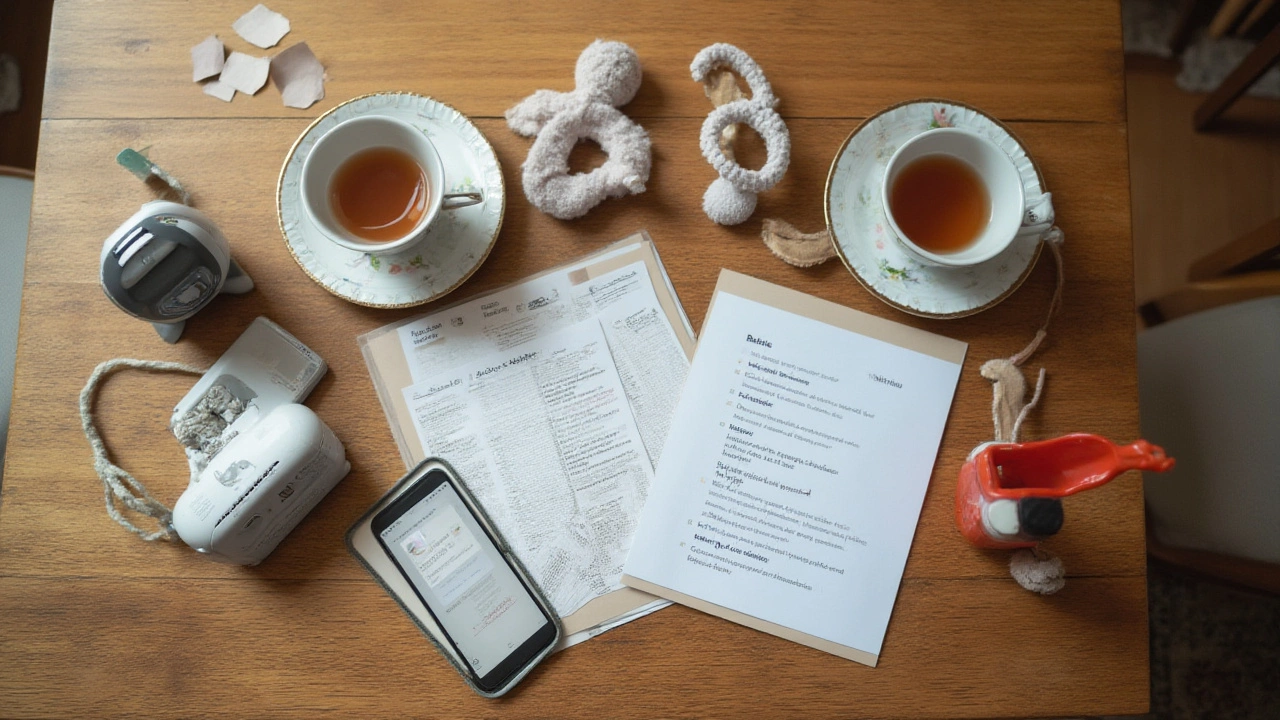
Tips for Getting the Most from Your Baby Monitor
Once you’ve picked your monitor, a few tweaks can make it work best. Set the camera at an angle where you see the whole cot, not just a close-up of the mattress—the top corner of the room usually offers the best view. Hide cables behind furniture or secure them out of reach with adhesive clips, both for safety and aesthetics. Regularly clean the camera lens with a microfiber cloth if you notice the video getting hazy. Every few weeks, check for software updates (especially on Wi-Fi monitors); many add new features or iron out the kinks so everything runs smoother.
Don’t ignore false alarms or mysterious beeping. Sometimes it’s just a low battery, but it could be the monitor picking up interference from cordless phones, microwaves, or even neighbours’ devices. Move the base station away from other electronics if you’re getting static or dropouts. If your baby keeps crawling out of sight, reposition the camera for a wider view, or invest in a second camera (lots of brands sell add-ons).
Privacy is huge—change any factory-set passwords, disable remote viewing when you don’t need it, and turn off features like cloud recording if you’re sketched out by footage being stored online. If you want to get fancy, set audio alerts only for crying rather than every movement; many smart monitors let you dial up or down the notification noise, which can calm the nerves at 2 AM.
And don’t forget: no monitor replaces your own judgment or those regular peeks into the nursery. Even the best device acts as your backup, not your babysitter. Enjoy the peace of mind it brings—but trust your instincts, not just the tech.


