In today's era of technological advancement, choosing the right home security system can feel overwhelming. Amongst these, Wi-Fi cameras have garnered significant attention for their ability to offer real-time monitoring and peace of mind. Yet, as you delve into acquiring one for your own home, you might find yourself puzzled by offers of subscriptions and the question arises – do all Wi-Fi cameras require a subscription?
It's a question that ponders comfort against cost. Let's start by dissecting the built-in features most Wi-Fi cameras offer for free and those that these enticing subscriptions promise. With countless options in the market, having the ability to differentiate between essential functionalities and purely enhanced features can save you a hefty expenditure.
Join me as we journey through the world of home security cameras, evaluating free versus paid services, and helping you typecast your needs to ensure your home remains a safe haven, sans unnecessary add-ons. Whether you choose to splurge or save, grasping a solid understanding of both sides of this subscription debate is key to making your security choice both effective and budget-friendly.
- Understanding Wi-Fi Camera Features
- Free vs. Subscription-Based Services
- Evaluating Your Home Security Needs
- Tips for Maximizing Camera Efficiency
Understanding Wi-Fi Camera Features
Wi-Fi cameras have emerged as a staple in modern home security systems, celebrated for their convenience and ability to sync seamlessly with our everyday digital environments. As homeowners strive to create safer, more connected homes, these cameras offer an array of features tailored to diverse needs. Choosing the right model requires a deep dive into the varied functionalities they support. From basic recording capabilities to more advanced features like motion detection and cloud storage, understanding these options enables informed decisions and tailored security setups.
At the core of most Wi-Fi cameras is their capability to capture live footage, a function that allows users to monitor locations in real-time. This feature is often used for both security and peace of mind, letting homeowners check on pets, children, or unexpected visitors remotely. Many of these cameras are equipped with high-definition (HD) video recording, ensuring that the footage captured is clear and detailed. These enhancements average typically in the range of 720p to 1080p resolution, with some advanced models boasting even 4K clarity. This emphasis on video quality directly correlates with improved identification of individuals or objects, a critical aspect for catching potential intruders in the act.
"The technology underlying modern home surveillance systems continues to advance at a rapid pace, offering increased clarity, more intuitive interfaces, and greater ease of installation." – Security Magazine
Most modern Wi-Fi cameras also include motion detection, a feature designed to trigger recording only when movement is detected within a specified area. This functionality not only saves storage space but also ensures users are alerted only to meaningful events, avoiding unnecessary notifications. It's a boon for those not wanting to sift through hours of uneventful recordings or waste bandwidth on trivial incidents. Advanced cameras may harness intelligent machine learning algorithms to distinguish between different types of motion, minimizing false alarms triggered by harmless activities such as passing vehicles or fluttering foliage.
Among the convenience factors of several Wi-Fi cameras is their integration with smart home ecosystems. This compatibility allows seamless control through popular voice assistants like Amazon Alexa or Google Assistant, offering hands-free operation and integration with other smart devices in your home. This interoperability permits synchronized actions—for instance, when motion is detected on your front porch camera, your smart lighting might automatically illuminate. Such synergies underscore the central role of Wi-Fi cameras in comprehensive home automation setups, fostering an effortlessly connected living environment.
Data storage is another critical consideration when evaluating these cameras. While many models offer local storage using SD cards, others provide cloud-based options which are often subscription-dependent. This brings the dual advantages of accessing recordings from anywhere with an internet connection and safeguarding footage against potential tampering of hardware. However, relying on cloud storage necessitates a stable internet connection, and associated subscription costs can vary based on duration or storage capacity. DIY-enthusiasts favorencing camera models supporting network-attached storage (NAS) systems may view it as a middle ground, balancing accessibility with security without recurring fees.
For those considering purchasing a Wi-Fi camera, understanding these potential features helps in setting realistic expectations and aligning product choice with specific home security goals. As with many technology-driven solutions, the best results come from matching technological features with unique household needs, budgets, and lifestyles. Investing time in understanding these aspects is crucial, ensuring a refined blend of security at an agreeable price point.
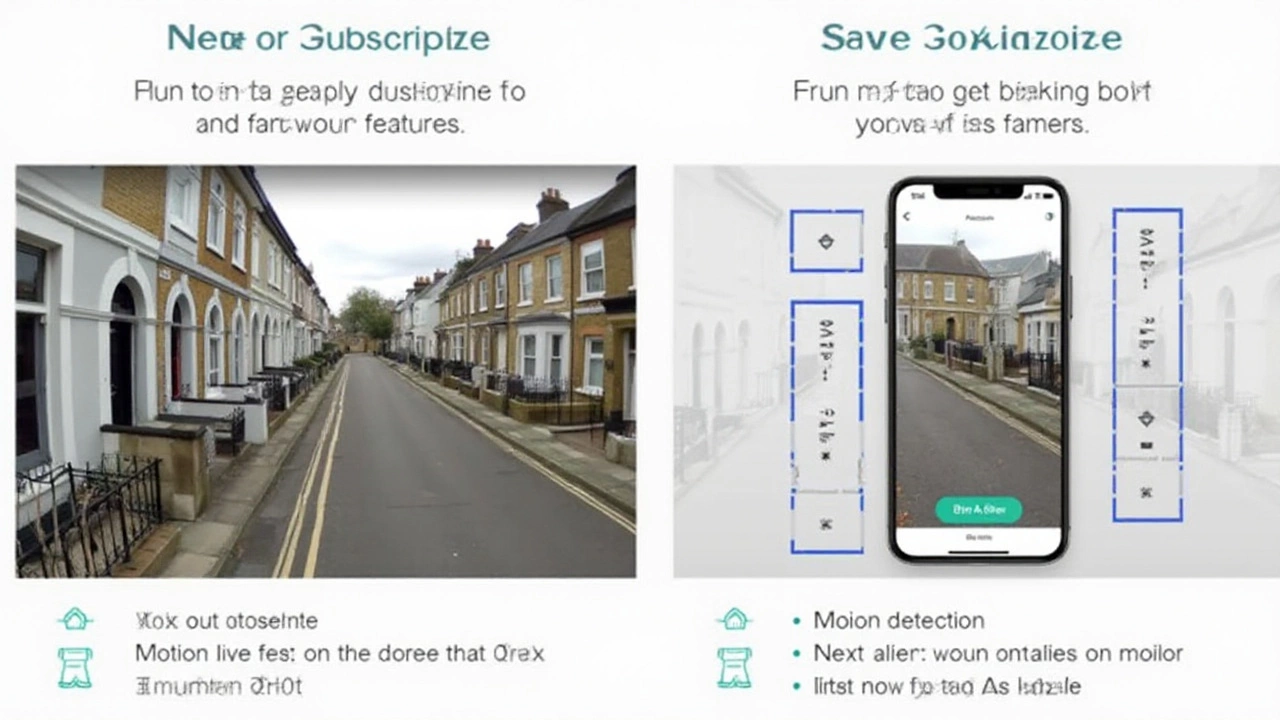
Free vs. Subscription-Based Services
When it comes to Wi-Fi cameras, there's a natural curiosity about what exactly comes free and what requires shelling out extra cash for a subscription. Most of the time, Wi-Fi cameras on the market pitch themselves as easy-to-use, offering essential monitoring tools right out of the box. At the basic level, these tools commonly include live-streaming the camera feed directly to your mobile device or computer, motion detection alerts, and a minimal amount of cloud storage. This no-cost package might work well for those looking for a basic level of home surveillance.
However, for those who desire a deeper dive into security features, that's where subscriptions come into play. With a subscription service, users often gain access to a plethora of sophisticated features, such as extended video storage options, enhanced resolution, and artificial intelligence-driven notifications - think facial recognition or the ability to distinguish between people, animals, and vehicles. Not to mention, many subscriptions also offer exclusive emergency response services that can connect you to first responders. To highlight what a specific popular brand offers, Arlo's subscription models have been known to include advanced AI features and emergency dispatch services, illustrating a shift from simplistic to more comprehensive home security solutions.
It can be challenging to justify these extra monthly costs when the basic functions might suffice, but it's worth considering that some manufacturers also use a 'freemium' approach. This means they provide a feature-rich trial period which later encourages users to subscribe for continued access. A good example is the Nest Aware service offered by Google Nest, which pragmatically nudges users toward its paid model with its record and recall feature for past events. Still, understanding your unique home security needs is key to evaluating whether these additional features will indeed add value. Adhering to personal security priorities is crucial; something as small as a premium plan can significantly alter an individual’s sense of safety.
Statistics show that over 60% of homeowners with Wi-Fi cameras are unaware of all the features included within their current subscription tier. This leads to a vital understanding of one's service plan because, while paid services tend to provide more comprehensive security enhancements, it is also necessary to weigh their practicality against introductory offerings. Studies highlight that those who lack thorough knowledge in differentiating these tiers often miss out on optimizing their home security cameras effectively. This is a topic well-addressed by industry experts.
According to security analyst Jane Harper from Security Journal, "A lot of users may not need all features offered in a subscription. Getting familiar with what their chosen plan covers can sometimes reveal that they're paying for superfluous services."It's pivotal to assess what is being offered for free before diving into these subscription waters.
In sum, while the no-cost options provide great starting points, those willing to pay for more advanced functionality should methodically evaluate each camera's subscription model. This entails careful research and a thorough understanding of what features are crucial for ensuring optimal security while avoiding unnecessary spending. Investing time in shaping a tailored security plan beforehand can streamline the process of selecting between free and subscription-based services, saving both money and providing substantial peace of mind in your smart cameras utilization strategy.

Evaluating Your Home Security Needs
Before diving into various options for your home security system, it's crucial to assess your specific needs and requirements, as no two homes are identical. Begin by considering the size and layout of your property. Larger homes with multiple entrances, ground-level windows, or more secluded locations might require a higher number of Wi-Fi cameras to cover all vulnerable areas effectively. Apartments or smaller homes might need only one or two strategically placed cameras to achieve a similar sense of security.
Reflect on the crime rate in your neighborhood, using local police department reports if necessary. Some areas may necessitate robust security systems due to higher than average burglary rates, while others may suffice with simpler setups. Additionally, contemplate the kinds of threats you want to mitigate. Are you more concerned about theft, vandalism, or unauthorized entry? Answers to these questions will often guide your choices, as certain cameras offer features designed for specific scenarios. As pointed out by home security expert Jessica Vitkus, "It's not just about having cameras. It's about having the right setup for your unique situation."
As you proceed, don't ignore your lifestyle needs. Family households often prioritize child-safety features, such as motion detection alerts or integration with smart home systems, drastically different from what a single adult might require. Consider remote access functionality to ensure you can monitor your property on-the-go, a must for travelers or busy professionals. Moreover, nighttime monitoring is vital for detecting nocturnal activity, so cameras with effective night vision capabilities or artificial illumination are essential.
Your preferred technological savviness matters, too. While some smart cameras offer advanced functions and require technical setup, others prioritize simplicity, targeting those less experienced with tech. Ensure you know your comfort level before purchasing cameras with complex app integrations or smart system compatibilities. Lastly, do not fail to set a realistic budget. While it is tempting to overspend on fancy gadgets, remember that a cost-effective system is often more about the strategy and placement than high-end models. Price-conscious homeowners can explore reliable options without monthly fees and instead focus on securing the perimeter with free services that still meet their basic needs.
IDly understanding your needs avoids unnecessary regrets and expenditures down the line. On paper, pricier options may sound appealing, but they won’t serve you well unless they address your specific concerns. By acknowledging what you require, from simple peace of mind to comprehensive surveillance, you better position yourself in selecting an efficient and effective solution. And with various models available today, there's little reason to settle for anything less than what precisely caters to both your security and comfort needs.

Tips for Maximizing Camera Efficiency
When setting up a Wi-Fi camera, ensuring it operates at maximum efficiency is crucial for effective home security. There are several actionable strategies to consider, each contributing to a secure, reliable surveillance setup. Starting with placement, the positioning of your cameras significantly influences their capacity to capture important footage. Ideally, cameras should be positioned high, in corners near entry points like doors and windows. This not only widens their field of view but also deters potential intruders who might otherwise tamper with them.
Another key aspect is the angle of the camera. Ensuring cameras are angled correctly can be the difference between a comprehensive coverage and blind spots where activity might be missed. A 20 to 45-degree angle is typically recommended for covering expansive spaces without spending on additional equipment. To avoid compromising your Wi-Fi cameras, it’s also essential to ensure they are connected to a robust network. Uninterrupted connectivity is fundamental for real-time monitoring and intelligent alerts. Hence, disallow any bandwidth-heavy activity on the same network which might slow down camera performance.
Let’s delve into the importance of maintaining your smart cameras with regular updates. Keeping the camera firmware up to date not only refreshes their functionality but also shields them from cyber vulnerabilities. You should check for updates frequently, as manufacturers often roll out patches that enhance security features. Equally vital is ensuring your Wi-Fi network is password-protected and encrypted to deter unauthorized access.
Utilizing Built-In Features Smartly
Many cameras come with in-built features that can sometimes be overlooked. Features like motion detection alerts, audio detection settings, and even scheduling can optimize the way your surveillance system operates. Enabling real-time notifications ensures you are promptly informed of any unusual activity, allowing for quicker responses. Handling the scheduling feature lets you conserve camera power and storage by recording only during times of higher security risks.
"Home is the starting place of love, hope, and dreams." - Anonymous. This rings true as security remains crucial for protecting these cherished spaces, making efficient camera use invaluable.
Moreover, if your cameras offer AI-driven capabilities, explore these to harness superior detection features that differentiate between human movement and passing pets or vehicles. This can significantly reduce false alarms, saving you from unnecessary anxiety.
Environmental Considerations and Camera Care
Finally, don’t underestimate the role of environmental factors in camera effectiveness. Weather conditions, lighting, and even nearby fauna could all impact operation. If cameras are installed outdoors, ensure they are weatherproof. Harsh weather can impair their functionality or even damage them permanently. You might consider housing units for exterior cameras to provide additional protection. Indoor cameras should be placed where natural light does not glare into the lens, which can cause footage distortion. Regularly cleaning the camera lens is also a simple yet effective method to ensure clear video quality. Dust and dirt accumulation over time can blur footage, reducing the utility of even the most advanced systems.



