So, "wireless" CCTV cameras sound like they float on magic, right? Not exactly. Most people get tripped up by the word "wireless." It means the video signal goes over Wi-Fi, not that the camera magically powers itself. No signal cables? Sure. But power—well, that's still got to come from somewhere.
You're probably thinking: "If I stick a wireless camera up on my shed, how does it keep working in the middle of nowhere?" Good question. Power can come from built-in batteries, solar panels, or good old-fashioned wall plugs. The trick is matching the right power source to your spot and usage. Some cameras run non-stop with just a quick recharge every few weeks. Others need solar panels soaking up the sun, while many just plug right into an outlet. Skip the confusion, and let’s sort out which setup will actually make life easier, not harder, for you.
- The Basics: Why Wireless Doesn't Mean Cord-Free
- Main Power Options for Wireless CCTV
- Battery-Powered Cameras: Perks and Pitfalls
- Solar Power: Green and Convenient, But Tricky
- Using Plugs and Power Adapters
- Smart Tips to Keep Your Cameras Powered Up
The Basics: Why Wireless Doesn't Mean Cord-Free
Let’s clear up the biggest mix-up with wireless CCTV cameras right away. When a company says a camera is “wireless,” it usually means there’s no physical cable running from your camera to your recorder or internet router for sending video. Most of these cameras actually still need a power source. That’s right: you’re dodging video cables, but you’re still stuck dealing with power somehow.
So, if you’re picturing mounting some wireless security cameras and forgetting them for months, hold on. Running without power just isn’t realistic for most models—unless they have batteries or solar panels (which we’ll get into later). Otherwise, there’s usually a cord that plugs into a regular outlet.
Here's a quick breakdown of what "wireless" means in the wireless CCTV world:
- No video cables needed: Cameras send footage to your phone or recorder through Wi-Fi or, sometimes, a radio signal.
- Power usually still needed: Most are powered through a plug, battery, or extra tech like solar panels.
- No need for a nearby recorder: Place cameras pretty much anywhere within Wi-Fi range, which gives you flexibility on where you can watch or store videos.
It’s easy to see why people mix this up. Some big brands advertise their cameras as “completely wireless,” but check the fine print or the box—odds are, there’s a cable for charging or plugging into the wall. True 100% wire-free cameras usually only last on battery for a few weeks to a couple of months, especially if you pick a high-res model or get lots of alerts for motion.
Here’s something interesting: A 2023 home security survey found that about 68% of folks thought “wireless” meant no wires at all. No wonder so many end up surprised with power cords hanging out of their so-called “wireless” gadgets.
The key thing to remember is this: "Wireless" takes away the cable headaches for video signals, but power’s still part of the picture. Whether you go with batteries, solar, or wall power, every wireless CCTV kit needs planning for how juice gets to the cameras. If you keep that in mind, you’ll avoid any letdowns after opening your box of new gear.
Main Power Options for Wireless CCTV
When it comes to wireless CCTV power, your choices aren't endless, but there are a few clear directions most people go. Let’s break down the big three: batteries, solar panels, and wall plugs. Each has its own pros, quirks, and stuff to watch out for. Picking the right one up front saves headaches such as dead cameras or messy wires later.
- Battery-powered cameras: These make setup easy—just charge, install, and go. A solid lithium battery can keep a wireless CCTV unit going anywhere from a month to half a year, depending on how often it records. The less movement it senses, the longer it runs. One catch: when the battery dies, you’ll need to get up there and switch it out or recharge—no shortcuts.
- Solar-powered cameras: Perfect for spots without nearby outlets. Solar panels trickle charge the battery, so the camera keeps working as long as there’s sunlight. This option works really well if your camera faces south or gets a lot of year-round sunshine. A shady area? You’ll probably need a bigger panel or rethink your plan.
- Plug-in (AC power) cameras: They run off normal indoor or outdoor outlets. This is still the most reliable way to power any wireless CCTV. There’s no worrying about battery life or clouds blocking the sun. Just keep in mind: you’ll need to run a cable to the nearest socket, so your "wireless" setup isn’t entirely wire-free anymore.
Just to put things in perspective, take a look at how the main power options compare for wireless security cameras:
| Power Type | Average Runtime or Reliability | Main Upside | Main Downside |
|---|---|---|---|
| Battery | 1-6 months between charges | Easy install, no wires needed | Manual recharge needed |
| Solar | Continuous if enough sunlight | No routine charging, eco-friendly | Needs good sunlight |
| Plug-in | Always on (unless outage) | Most reliable | Needs power outlet and cable |
A lot of people think true "wireless" means zero cables, but outside of batteries or solar, that's rarely the case. Think about how often you want to climb a ladder, and if your camera will get enough sun or needs to run all night and through the winter. Choosing the right power source makes or breaks success with wireless CCTV kits.
Battery-Powered Cameras: Perks and Pitfalls
Battery-powered wireless CCTV cameras are all about flexibility. Forget trying to fish a power cable across the garage or up a tree. Most popular battery cameras run on rechargeable lithium-ion packs, similar to what you’d find in newer smartphones. Major brands say their batteries can last two to six months on a full charge, depending on how often the motion sensor kicks in and how cold the weather gets.
The big win here: You can mount these anywhere—literally anywhere you get Wi-Fi. No drilling through walls, no headaches trying to reach a plug. Plus, they’re a lifesaver for renters who can’t make holes or leave permanent wires trailing behind.
But here’s what can trip you up:
- Batteries don’t last forever. Heavy activity zones (like a front porch or busy alley) drain the battery way faster than that "two months" line in the brochure.
- Forget to recharge, and your cam goes dark. Some users set calendar reminders or use apps with push alerts for low battery. Pro tip: Buy a spare battery pack if you don’t want downtime.
- Freezing weather can chop battery life in half, especially below 32°F (0°C). Some brands publish charts that show expected battery life at different temps. Worth a peek if you live up north.
You might run into battery issues if you use features like continuous recording or two-way audio too much. For most folks, sticking to motion alerts and occasional live view keeps things smooth.
Here’s a side-by-side look at average battery run times in real-world use:
| Camera Model | Average Battery Life | Main Usage Factors |
|---|---|---|
| Arlo Pro 4 | 3-6 months | Motion recording, push notifications |
| Ring Stick Up Cam Battery | 2-4 months | Medium activity, basic live viewing |
| Reolink Argus 3 Pro | 3-5 months | Light to moderate motion events |
Battery-powered wireless CCTV kits are a huge step up from old-school setups—but you’ve got to keep tabs on the battery and match the right camera to your location. For high-traffic areas, consider picking models with bigger batteries or pairing them with solar trickle chargers. If you’re forgetful with gadgets, a plug-in camera might bring less hassle in the long run.
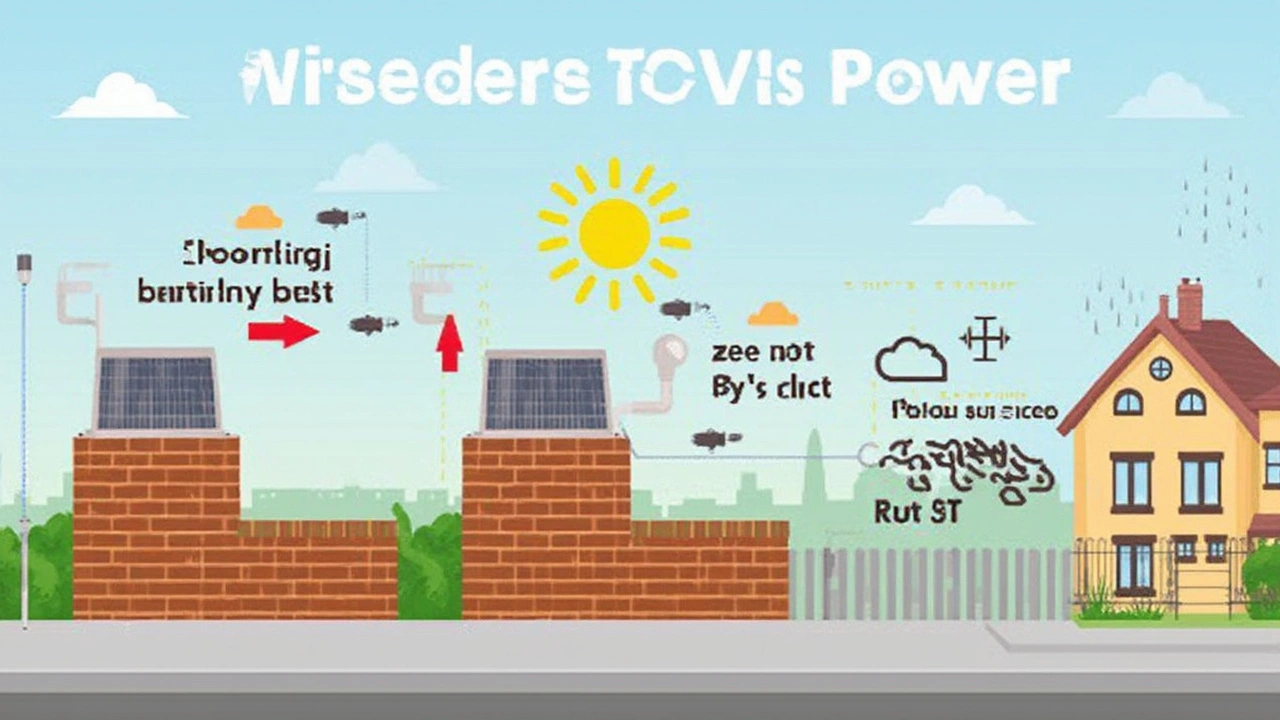
Solar Power: Green and Convenient, But Tricky
Lots of folks eye solar panels when picking a wireless CCTV kit. The idea of free energy is super tempting, and it’s definitely eco-friendly. But before you stick a solar power kit on your wall and call it a day, there are some things to know.
Most solar-powered wireless security cameras come with a little panel you mount nearby. It charges an internal battery that runs the camera day and night. Sounds simple, right? Here’s the twist: solar works best if your camera gets four to six hours of direct sun each day. That’s not always a given, especially with trees, overhangs, or cloudy weather.
If your yard is always in the shade, the battery might run out midweek—right when you most need footage. Winter makes it even tougher. Shorter days and more clouds can zap a camera’s battery faster than you’d expect.
| Condition | Effect on Camera Uptime |
|---|---|
| Direct sunlight (5+ hours/day) | Optimal charging; stays running |
| Partial sunlight (2-4 hours/day) | Battery drains quicker; may not last all night |
| Shade/Cloudy/Rain | Low charging; risk of shutdown |
Another thing: most solar panels for wireless CCTV kits are sized for casual home use. If your camera records tons of motion events or you have heavy night vision use, the battery drains faster. Not every kit can handle that load, so always check the specs on battery size and solar panel wattage before pulling the trigger.
Here are a few tips if you’re leaning towards solar for your wireless CCTV setup:
- Face your solar panel south if you’re in the northern hemisphere. That grabs the most sun time each day.
- Clean the panel once a month—dust blocks charging power.
- If your spot gets lots of cloudy days, look for kits with bigger batteries or a secondary charging option (like USB or a normal power plug).
- Check if the camera goes into low-power "sleep" between motion events—it can make a big difference in battery life.
Solar can be awesome, but it’s not a fit-everywhere magic trick. Just make sure the sun’s going to show up before you bet your home’s safety on free energy.
Using Plugs and Power Adapters
This one's super common: most wireless CCTV cameras and kits still rely on mains power through a regular plug or adapter. Just because they send video wirelessly doesn't mean they run on air. Usually, you unbox a camera, find the cable and big wall plug, and, if you're lucky, they've even tossed in an extension cord.
Here's how it usually works. You stick your camera wherever you want, snake the cable to a wall plug, and you're set. The power adapter converts your outlet's 110V or 220V (depends where you live) down to the safe 5V, 9V, or 12V that most cameras need. Pay attention: almost every brand has its own plug size or voltage, so always double-check before you buy a replacement adapter. Mess this up and you can fry your camera, no joke.
Sometimes, you see a wireless CCTV kit that can handle "Power over Ethernet" (PoE) – this lets you send both data and power over a single cable, but that’s more for fancy systems and usually doesn’t count as "wireless," since there’s still at least one wire in the mix.
Got an outdoor camera? Watch out—most power adapters aren’t waterproof. If you plug one in outside, make sure it’s in a weatherproof box or junction. Otherwise, you’ll be replacing adapters every time it rains. And don’t run an indoor power brick outside: that’s a shock hazard.
Running cables inside isn’t always pretty, but it’s reliable. You won’t need to climb a ladder to swap batteries every couple weeks, and you can leave recordings running 24/7. That’s a big reason a lot of folks still stick with plug-in wireless security cameras for the long haul.
| Power Method | Reliability | Installation Difficulty | Maintenance |
|---|---|---|---|
| Plug/Adapter | High | Easy to Moderate | Low |
| Battery | Medium | Easy | High (needs recharging) |
| Solar Panel | Depends on Sun | Easy to Hard (mounting) | Medium |
One more thing—lose power, and your cameras shut off, plain and simple. If power cuts are common where you live, look for an uninterruptible power supply (UPS). It’ll keep your CCTV kit running until the lights come back on. It’s a small investment for a lot more peace of mind.
Smart Tips to Keep Your Cameras Powered Up
Once you set up your wireless CCTV kit, you’ll want it running reliably, not dead when you actually need it. Power issues are the silent killer of home security. But you can dodge most problems with a few practical moves.
Start by picking the right power source for your space. If your cameras run on batteries, always keep a spare set charged. Lithium-ion batteries usually last 2-6 months per charge, depending on motion activity and weather. Setting a calendar reminder to swap or recharge batteries makes a real difference. Rainy season or winter? More alerts from wind or branches mean the batteries might drain faster—so check them more often.
Using solar panels is a solid long-term bet if your outdoor camera gets at least a few hours of sun daily. What people miss is the angle. Point your solar panel directly at the midday sun; a 30-degree tilt works in most places, but adjust it if your yard faces north or south. Clean the panel monthly since dust or leaves cut down the charge big time.
If your cameras plug in, make sure you use a surge protector. Power spikes fry cameras more often than you’d think. Also, run the cable through waterproof tubing if you’re setting up outside. Frayed wires from weather exposure will kill your setup faster than any thief.
Want to keep tabs on all your cameras? Go for models with a mobile app that sends low-battery warnings or power outage alerts straight to your phone. It’s an easy way to avoid that “surprise, no footage” moment later.
- Label your CCTV power cables, especially if you have a bunch of tech gear in the same area.
- Check power connections monthly—loose plugs can work themselves out, especially with outdoor setups.
- If your neighborhood has lots of outages, a cheap uninterruptible power supply (UPS) for plug-in wireless security cameras keeps things rolling during blackouts.
- Mount batteries and solar panels in easy-to-access spots. If you need a ladder every time you swap batteries, it’s not going to happen as often as it should.
Here’s a quick look at battery life versus solar charging for typical wireless CCTV models:
| Power Source | Average Run Time | Main Concern |
|---|---|---|
| Rechargeable Battery | Up to 6 months | Needs manual swap/recharge |
| Solar Panel | Year-round (with enough sun) | Positioning, cleaning required |
| Wall Plug | Continuous (if power stable) | Vulnerable to outages, spikes |
Don’t overthink it. Mix and match power methods if you need to. The biggest win is having your wireless CCTV always ready—so next time a raccoon or a porch pirate swings by, you’ll catch it every time.


