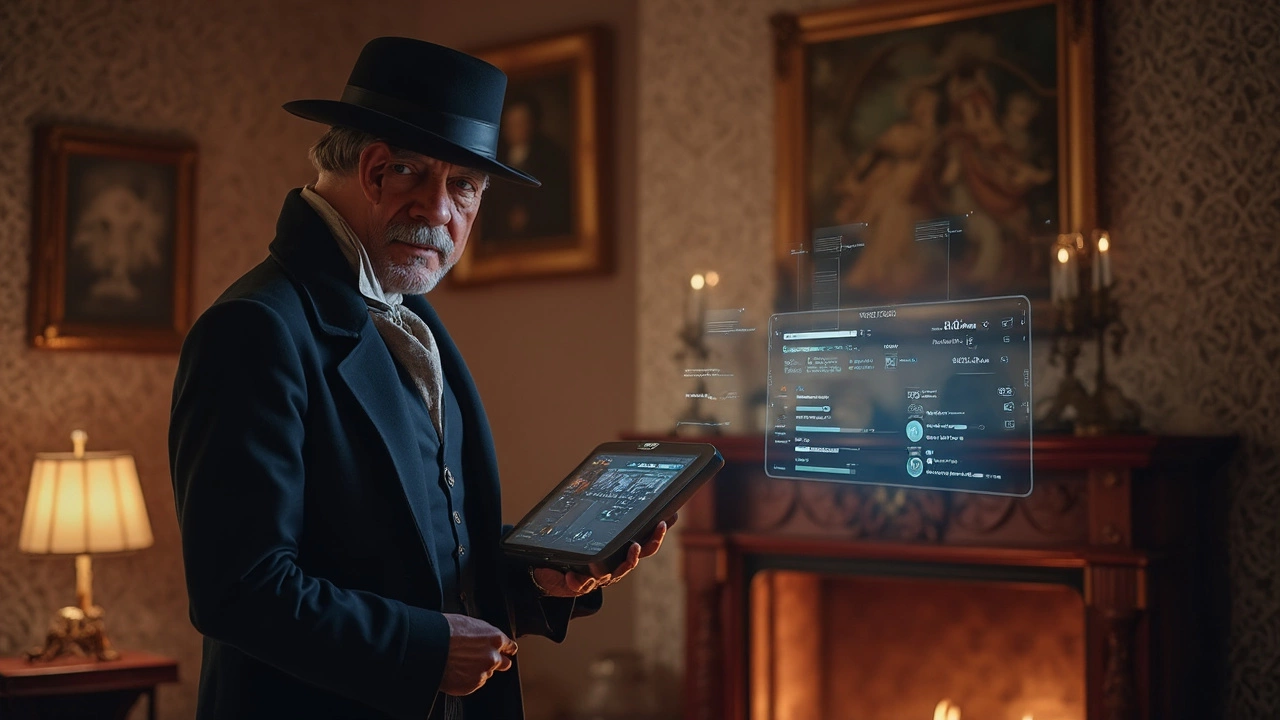How to Disable an Alarm Without Causing a Panic
If your alarm is sounding for the wrong reason, you don’t want to waste time shouting for help or waiting for a technician. Knowing the right way to turn it off saves you stress, protects your property, and keeps the monitoring centre from sending unnecessary crews.
Why You Might Need to Disable Your Alarm
There are a few everyday situations where disabling the alarm makes sense. A power outage can cause a false trigger, a pet might wander into a motion sensor, or you might be doing maintenance on a door contact and need it quiet for a few minutes. In each case, you want to stop the siren, reset the system, and then let it go back to protecting your home.
Sometimes the alarm goes off because of a faulty sensor or low battery. Turning it off gives you a window to replace the battery or fix the sensor before the system thinks there’s an intrusion again. If you live in a house monitored by Birmingham Security Command Centre, disabling the alarm also sends a clear signal that you’re handling the issue, so they don’t dispatch a response team.
Step‑by‑Step: How to Turn Off an Alarm Safely
1. Locate the keypad or control panel. Most UK homes have a wall‑mounted panel near the entry door. If you have a wireless system, the panel might be a small battery‑powered box. Grab the user manual if you’re unsure where it is.
2. Enter your master code. This is the code you set up when the system was installed. If you’ve forgotten it, check the welcome pack from the installer or call the Birmingham Security Command Centre for a temporary reset code.
3. Choose the “Disarm” or “Silence” option. On a touch screen, tap the disarm button. On a mechanical keypad, type the code followed by the # or * key, depending on the model. The panel should confirm that the alarm is off with a green light or a quiet beep.
4. Verify the siren has stopped. Walk around the house and listen. Some systems have secondary sirens in the garage or garden; make sure those are quiet too.
5. Reset any triggered sensors. Open the door or window that caused the alarm, close it, and press the “reset” button on the sensor if it has one. If the sensor is battery‑powered, replace the battery now.
6. Notify the monitoring centre. Give them a quick call or use the mobile app to let them know you disarmed the system and why. This prevents them from sending a police or fire crew.
7. Re‑arm the system. After you’ve fixed the cause, re‑enter your code and select “Arm Away” or “Arm Stay” based on where you are. The panel will run a quick self‑check and then go back to protect your home.
Doing these steps in the right order keeps the alarm from re‑triggering and makes sure the monitoring centre knows everything is under control.
Remember, disabling an alarm should be a temporary measure. If you notice repeated false alarms, it’s worth scheduling a professional check. Faulty sensors, low batteries, or mismatched zones can cause a cascade of alerts that drain your peace of mind and waste resources.
Lastly, be aware of local regulations. In the UK, it’s illegal to tamper with an alarm system that’s linked to a police response service without notifying the provider. Always keep a record of any disarm events, especially if you’re a tenant or share the property with others.
With these steps, you can turn off a noisy alarm quickly, keep your security provider in the loop, and get back to a calm home environment. If you ever feel unsure, the Birmingham Security Command Centre is just a phone call away – they’ll guide you through the process and ensure your system stays reliable.