Red Dot Indicators: What They Mean for Your Home Security
If you’ve ever glanced at your alarm panel and seen a tiny red dot flashing, you’ve probably wondered what the fuss is about. In plain English, that little glow is a warning light, telling you something isn’t right with your system. It could be a low battery, a sensor fault, or an actual alert. Ignoring it can leave your home exposed, so let’s break down the basics and give you a clear action plan.
Why the Red Dot Appears
The red dot is the simplest, most visible way a security panel talks to you. Most modern systems use it for three main reasons:
- Battery low: When the backup battery drops below a safe level, the panel flashes red to remind you to replace it.
- Sensor trouble: A door, window, or motion sensor that’s lost connection will trigger the dot.
- Active alarm: If an intrusion is detected, the dot turns solid red and often sounds a siren.
Each situation needs a different response, but the first step is always the same – check the panel’s display for a more detailed message.
What to Do When You See the Red Dot
Don’t panic, but don’t brush it off either. Here’s a quick checklist you can follow:
- Open the panel’s menu (usually a button labelled “Info” or “Status”).
- Read the text description next to the red dot. It will say something like “Battery Low – 2 Days” or “Sensor 3 Fault”.
- If it’s a battery issue, swap the backup battery. Most panels use a 9V or AA pack, and you can find the right type in the user manual.
- For a sensor fault, locate the problematic device. Make sure it’s powered, within range, and not blocked by furniture or pets.
- If the dot signals an active alarm, verify the cause. Look outside, check doors and windows, and decide if you need to call the monitoring center.
Most systems let you silence a false alarm from the panel, but you’ll still want to fix the underlying problem.
Keeping the red dot from becoming a regular annoyance is all about routine maintenance. Test your system monthly, replace batteries every year, and keep sensors clean. If you’re ever unsure, our Birmingham Security Command Center team can walk you through the steps over the phone or send a technician.
In short, that tiny red light is your system’s way of saying, “Hey, pay attention.” Treat it like a traffic signal – stop, look, and act. With a quick glance and a few simple steps, you’ll keep your home safe and your peace of mind intact.